Implementing a new legal practice management software can be transformative for your law firm, revolutionizing the way you work and interact with clients. However, it can also be a daunting task, especially if you’re transitioning from an outdated system or manual processes. A legal practice management platform can help streamline your operations, improve efficiency, and increase productivity, but only if it’s implemented correctly. With the right approach, you can minimize disruptions, ensure a smooth transition, and maximize the benefits of your new platform.
As a law firm, it is very important that you manage your cases, clients, and documents effectively. A legal practice management platform can help you do just that, providing a centralized hub for all your legal operations. But with so many options available, it’s crucial to choose the right platform and implement it correctly to achieve your goals. In this blog post, we will provide you with some valuable tips for on-boarding a new legal practice management platform at your law firm, from defining your goals and objectives to monitoring progress and providing feedback. By following these tips, you can ensure a successful on-boarding process and get the most out of your new platform.

Image Source: Google
7 Tips for On-boarding a New Legal Practice Management Software
Define Your Goals and Objectives
Before implementing a new legal practice management software, it’s essential to define your goals and objectives. What do you want to achieve with the new platform? Do you want to:
- Streamline case management?
- Improve client communication?
- Enhance billing and invoicing processes.
- Increase team collaboration?
Clear goals will help you choose the right platform and ensure a successful onboarding process.
Choose the Right Practice Management Software
With so many legal practice management software available, choosing the right one for your firm is crucial. Consider the following factors:
- Features: Does the platform offer the necessary features to achieve your goals?
- Scalability: Will the platform grow with your firm?
- Integration: Does the platform integrate with other tools and software you use?
- User experience: Is the platform user-friendly and intuitive?
- Support: What kind of support does the platform offer?
DigitsLaw is an all-in-one practice management software that streamlines and simplifies the day-to-day operations of a law firm. Whether you’re a solo lawyer, a small firm, or have law firms in major cities, we can meet the unique needs of your legal practice. Our simple and intuitive tool offers the most organized way to manage your law firm, clients, cases, billing, accounting, and more.
Key features of DigitsLaw
- Client Management: Effortlessly manage client information, contacts, and documents,
- Case Management: Stay up-to-date with your active, pending, or completed matters.
- Client Portal: Enhance collaboration and communication with a secure client portal.
- Billing & Payments: Keep up your cash flow and profit margin.
- Trust Accounting: Separate your client trust funds from operating funds seamlessly
- Time Tracking: Capture time entries accurately from anywhere using the mobile app.
- Conflict Check: Conduct comprehensive checks in seconds before onboarding a new client.
- Multi-Currency: Build a global clientele. Get paid in the currency of your choice.
- Client Intake Form: Simplify your client intake process with customizable online forms
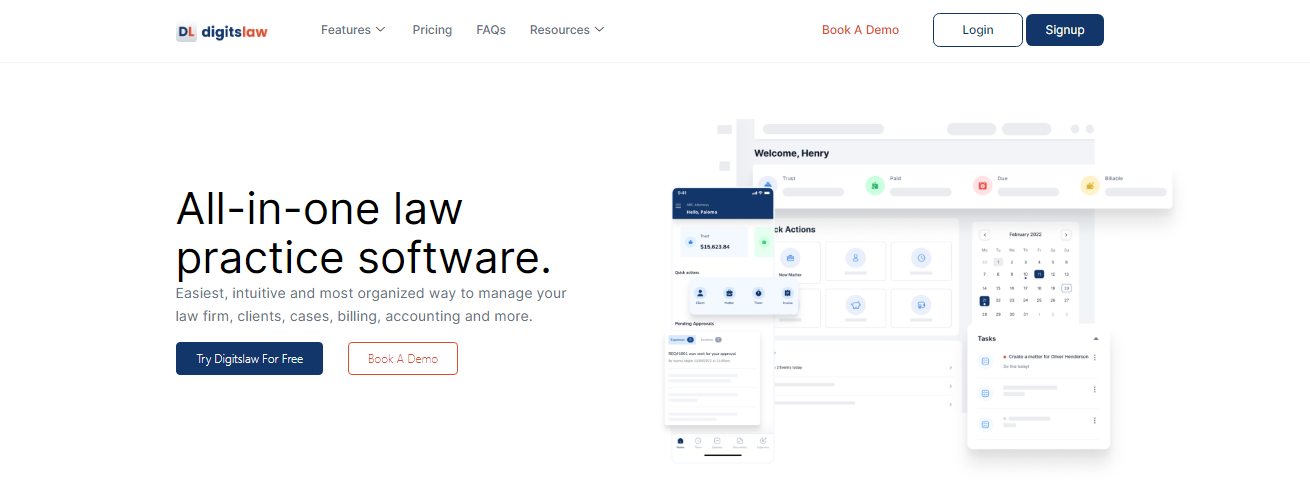
Try DigitsLaw for free for 7 days. No credit card is required. You’ll have full access to all of our features, so you can see for yourself how we can help you streamline your legal practice and save time and money. If you prefer, you can schedule a free demo with one of our experts. We will walk you through DigitsLaw and answer any questions you have.
Develop a Rollout Plan
A rollout plan will help you implement the new platform smoothly and minimize disruptions to your work. Consider the following steps:
Phase 1: Train a small group of staffs to become familiar with the platform.
Phase 2: Roll out the platform to the rest of the team, providing training and support as needed.
Phase 3: Gradually migrate data from the old system to the new platform.
Provide Comprehensive Training
Comprehensive training is essential to ensure a successful onboarding process. It’s crucial to provide your team with the knowledge and skills they need to effectively use the new legal practice management platform. Here are some tips to provide comprehensive training:
- Interactive Training Sessions: Provide interactive training sessions for all team members, including attorneys, paralegals, and administrative staff. Use a combination of lectures, demonstrations, and hands-on exercises to keep users engaged.
- Role-Based Training: Provide role-based training to ensure that each user understands how to use the platform for their specific tasks and responsibilities. For example, provide training on case management for attorneys and paralegals, and training on billing and invoicing for administrative staff.
- Ongoing Support and Resources: Offer ongoing support and resources for users to refer to, such as: Video tutorials and FAQs.
Data Migration and Integration
Migrating existing client data, case files, and documents is a critical step. Work closely with the LPM provider to develop a comprehensive migration plan. Ensure proper data security measures are in place, and consider creating a backup of your existing data for added peace of mind. Consider the following tips:
- Plan: Allow plenty of time for data migration and integration.
- Use APIs: Leverage APIs to integrate the new platform with other tools and software.
- Clean and organize data: Ensure data is clean and organized before migrating to the new platform.
Set Up Security and Access Controls
Security and access controls are essential to protect sensitive client data. A legal practice management platform handles confidential and sensitive information, making it a prime target for cybercriminals. To ensure the security of your clients’ data, it’s crucial to set up user roles and permissions. This will limit access to sensitive information and prevent unauthorized users from viewing or modifying data.
Enable two-factor authentication to add an extra layer of security. This requires users to provide a second form of verification, such as a fingerprint or a code sent to their phone, in addition to their password. Use encryption to protect data in transit and at rest. This will ensure that even if data is intercepted or accessed by an unauthorized user, it will be unreadable. By implementing these security measures, you can protect your clients’ sensitive information and maintain the trust and confidence of your clients.
Monitor Progress and Provide Feedback
Monitoring progress and providing feedback are crucial to ensure a successful onboarding process. Regularly soliciting feedback from users is also vital to ensure a successful onboarding process. By incorporating user feedback, you can ensure that the platform meets the needs and expectations of your team, leading to increased adoption and productivity.
Conclusion
On boarding a new legal practice management platform can be a daunting task, but with the right approach, it can be done seamlessly . By defining your goals and objectives, choosing the right platform, developing a roll out plan, providing comprehensive training, migrating data, and monitoring progress you can ensure a successful on boarding process and achieve your goals. By following these tips and utilizing additional resources, you can ensure a seamless on boarding process and get the most out of your new legal practice management platform.







