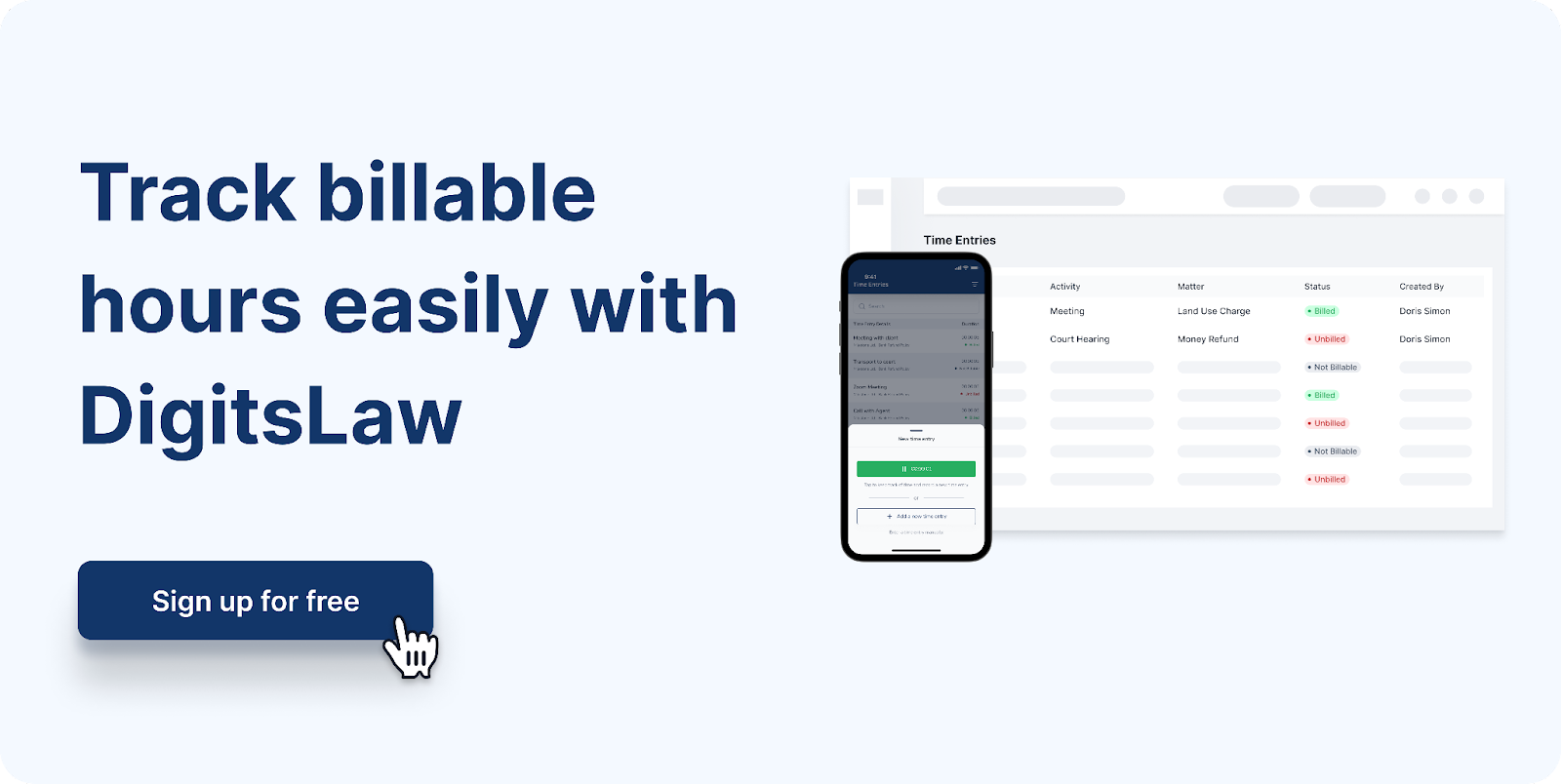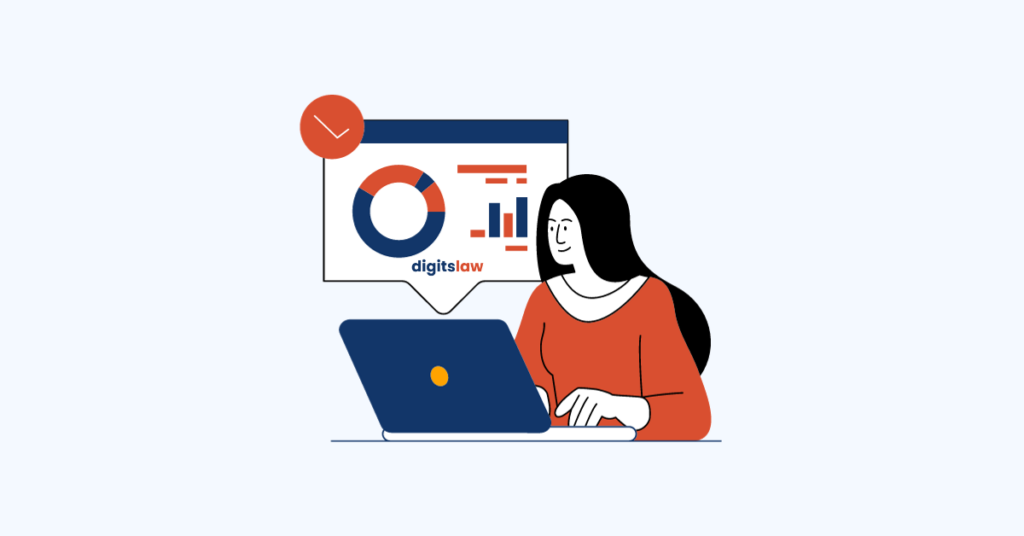Billable hours are the foundation of a lawyer’s financial success. They are the hours that lawyers work on tasks that can be charged to clients, and they are how lawyers make money. Time tracking can be difficult, but can be done accurately with a time tracking tool. This blog post will explain what billable hours are, why they are essential, and how to track them accurately. It will also provide some tips to help lawyers choose the best time tracking tool for their law firm.
What are Billable Hours?
Billable hours are the hours a lawyer spends working on tasks or services that can be billed to clients at an agreed-upon hourly rate. In other words, they are the hours that the client is paying for. These hours typically cover activities such as client consultations, legal research, drafting documents, court appearances, and more.
How To Calculate Billable Hours
Calculating billable hours involves determining the amount of time you have worked on tasks or projects that can be billed to clients. Accurate billable hour calculation is essential for fair compensation and financial transparency. Here’s a step-by-step guide on how to calculate billable hours:
Determine What Is Billable: Start by identifying which tasks or activities are billable and which are not. Billable tasks typically include client meetings, legal research, document drafting, court appearances, and any work directly related to a client’s project or case. Non-billable activities may include administrative work, training, or tasks unrelated to client projects.
Set an Hourly Rate: Determine your hourly billing rate. This is the rate you charge clients for your services.
Choose a reliable time-tracking tool: There are a number of time-tracking tools available, both specialized and general. Specialized time-tracking tools are designed specifically for tracking billable hours, while general productivity tools can also be used for time tracking. Choose a tool that is reliable and easy to use.
Record Your Time: Each day, as you work on tasks, start the timer or manually record the time spent on each task in your time tracking system. Be specific in your entries, noting the task, its description, and the start and end times.
Why are Billable Hours Important for Lawyers?
Understanding the significance of billable hours is important for lawyers, as it affects various aspects of their professional practice.
Fair Compensation: Billable hours are important for financial success. As a lawyer, you typically bill your clients by the hour, so the more billable hours you can log, the more money you can make. However, it is important to track your billable hours accurately to ensure that you are being compensated fairly for the work you do.
Project Profitability: Tracking billable hours can also help you assess the profitability of specific projects. This information can help lawyers make decisions about their practice, such as which types of work to focus on and how to price their services, as well as identifying areas where they can improve efficiency.
Client Transparency: Transparent time tracking builds trust with clients by showing them exactly how their money is being spent on your services. This is especially important in the legal profession, where clients are often paying hourly rates. By tracking your billable hours and providing regular updates to your clients.
Set Realistic Deadlines: When you track your billable hours, you can get a better sense of how long it takes you to complete certain tasks. This information can be helpful in setting realistic deadlines for yourself and your clients.
Legal and ethical obligations: Some professions, like law, are ethically and legally obligated to accurately record and bill for their time. This is because billable hours are considered to be a form of evidence in legal proceedings. If you are found to have falsified your billable hours, you could face disciplinary action or even legal action from your clients.
According to American Bar Association Model Rule 1.5 (b) The scope of the representation and the basis or rate of the fee and expenses for which the client will be responsible must be communicated to the client, preferably in writing, before or within a reasonable time after commencing the representation, except when the lawyer will charge a regularly represented client on the same basis or rate. Any changes in the basis or rate of the fee or expenses should also be communicated to the client.
Why Lawyers Struggle With Time Tracking
As a lawyer, you are often juggling multiple tasks and deadlines. From court hearings, meetings to client communication, there is always something that needs your attention. While it is important to stay organized and efficient, administrative tasks can quickly become overwhelming. One of the most time-consuming administrative tasks is tracking your time. Manually tracking your time can be tedious and error-prone, and it can take away from your billable hours.
This is where time-tracking tool comes in. A good time tracking tool can help you to automate your time tracking, so you can focus on the work that matters. It can also help you to track your billable hours, generate invoices, and get paid faster. If you are looking for an efficient way to streamline your time-tracking and billing process, then it is advisable to use time-tracking software.

DigitsLaw is a cloud-based legal practice management software that offers a variety of features, including time tracking. It is a powerful tool that can help lawyers track their time accurately and efficiently, and it can provide them with a number of benefits, such as increased productivity, improved profitability, and better client communication.
DigitsLaw is designed with the legal industry in mind. It understands the unique needs and challenges lawyers face, making it a highly specialized and effective tool. Here are some of the key features of DigitsLaw time tracking tool:
- Easy to use: DigitsLaw time tracking tool are designed to be easy to use and accurate. You can track your time by task, client, or matter, and you can even add notes and attachments to your time entries.
- Secure: Your data is stored securely in the cloud. This means that you can access your time records from anywhere, and you don’t have to worry about losing them.
- Ensures accurate billing: Every precious billable minute is accounted for on Digitslaw. Our time-tracking software for lawyers generates accurate and detailed invoices based on recorded time entries.
- Mobile App: Track billable hours from anywhere using Digitslaw’s mobile time tracking app. You can easily record your time while in court, at client meetings, or working remotely. This ensures accurate timekeeping and eliminates the need for manual entry later.
With DigitsLaw, lawyers can:
- Identify areas where they can improve their efficiency.
- Ensure that they are being compensated fairly for their work.
- Provide their clients with accurate estimates and invoices.
- Free up their time to focus on other tasks.
If you are a lawyer looking for a reliable time-tracking tool, try DigitsLaw for free. It is a valuable tool that can help you to improve your billing practices.
Common Time Tracking Errors Lawyers Make
Manual time tracking: Using calendars, spreadsheets, or pen and paper, can be prone to errors. It is easy to make mistakes when entering data, or you forget to log hours and lose track of actual billable time.
Not tracking non-billable time: It is important to track both billable and non-billable time. Billable time is the time you spend working on tasks that can be charged to clients. Non-billable time is the time you spend on tasks that are not billable, such as administrative tasks or research. By tracking your non-billable time, you can get a better understanding of how you are spending your time and identify areas where you can improve your efficiency.
Delayed time entry: Delaying time entry can also lead to errors. The longer you wait to enter your time, the more likely you are to forget how much time you actually worked. Additionally, delayed time entry can make it difficult to track your billable hours and generate accurate invoices.
Not using time tracking software: There are different tracking software available that can help you track your time more accurately and efficiently. If you’re not using time tracking software, you’re missing out on a valuable tool that can help you to improve your time management and billing practices.
Advantages of Digital Time Tracking
Time-tracking tools offer a wide range of advantages for legal professionals. These tools are more than just digital clocks; they provide a comprehensive suite of features designed to enhance efficiency, transparency, and profitability in legal practice.
Increased accuracy: This eliminates the risk of manual errors and provides accurate and reliable data. This ensures that lawyers can capture their billable and non-billable hours with precision.
Increased productivity: It allows lawyers to easily allocate time to specific cases. By categorizing how time is tracked, lawyers can identify areas where they can prioritize their work, and manage their workload.
Transparent billing: It can help lawyers generate detailed reports on their billable and non-billable time spent on different tasks. This improves the transparency of their billing and builds trust with clients.
Enhanced profitability: It helps lawyers better understand the profitability of their work. It helps lawyers track how they spend their time, which in turn helps them improve their productivity, profitability, and return on investment (ROI). This data-driven approach can help law firms make better decisions about their overall financial performance.
Reporting: This tool provides reports and analytics that show how lawyers are spending their time, how productive they are, and how profitable their work is. Lawyers can use these insights to improve their work habits, identify areas for improvement, and make data-driven decisions about their workflow, performance, and bottom line.
Tips for Accurate Digital Time Tracking
Accurate time tracking is vital for lawyers to ensure they are fairly compensated for their work, maintain transparency with clients, and fulfill ethical and regulatory obligations. To achieve precise time tracking, follow these tips:
Detailed task descriptions: When recording billable hours, provide detailed descriptions for each task you perform. Avoid generic entries like “research” or “client meeting.” Instead, specify the nature of the research, the client’s name, the document drafted, or the specific issues discussed in the meeting.
Utilize Timers: Time tracking software often includes timer features that allow you to record work in real-time. Utilize these timers when starting a task, and stop them when you complete it. Timers are especially useful for preventing the omission of billable tasks.
Consistency: Create a routine for tracking your time. Set aside specific times to review and record your billable hours, whether it’s at the end of each task, the end of the day, or after significant work intervals.
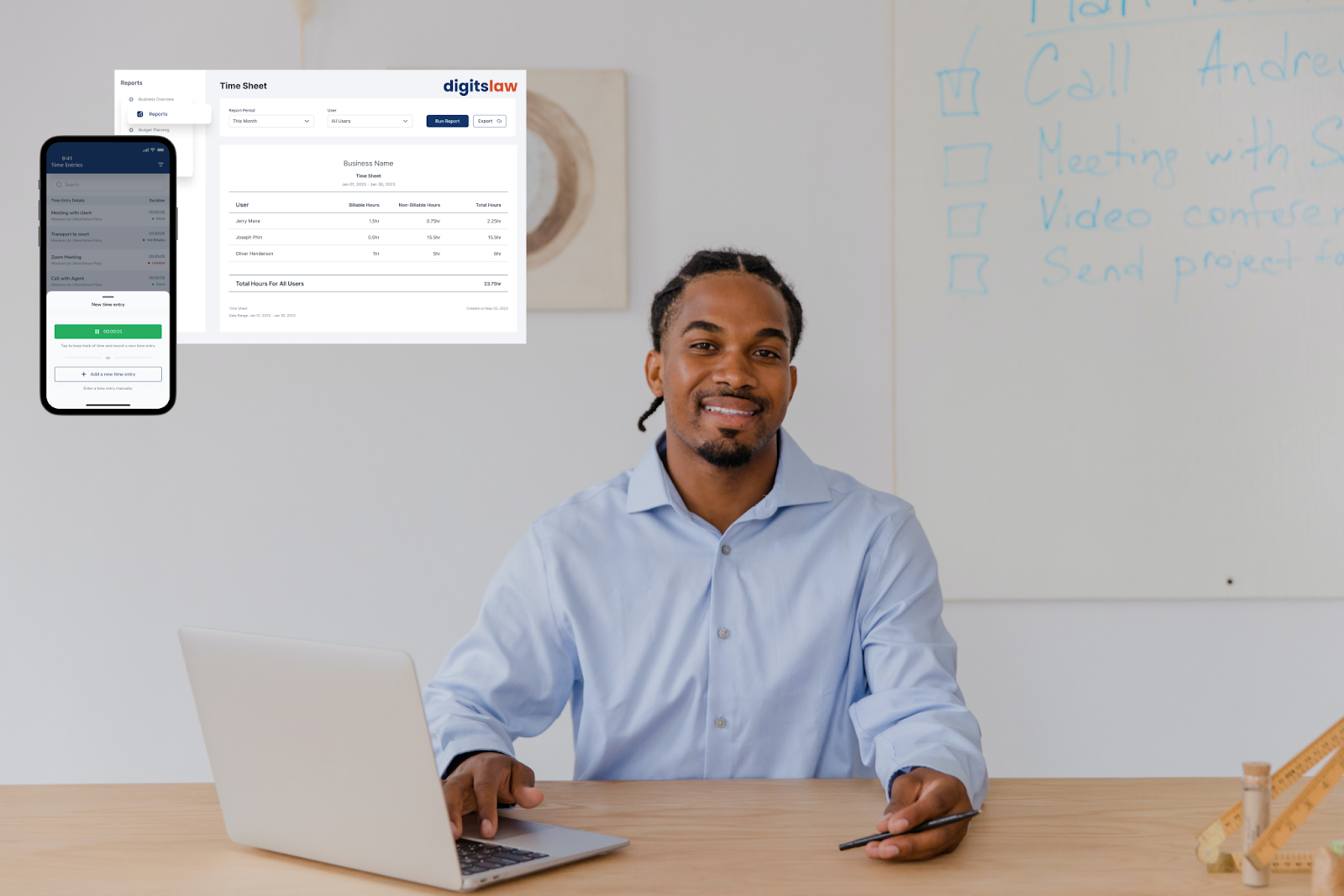
Review and adjust: Periodically review your time logs to ensure accuracy. Regularly checking your records allows you to catch and correct errors promptly. During your review, look for inconsistencies, missing entries, or inaccuracies.
Train support staff: If you delegate tasks to support staff or associates, provide them with training on proper time-tracking practices. Consistency among team members is essential for accurate records.
Improve Your Law Firm’sTime Tracking with DigitsLaw
While lawyers are consistently juggling the demands of their law firms and clients, time tracking can often take a backseat. However, now that the demand for digitalization is rising, law firms need to embrace solutions that automate administrative tasks like time tracking and billing.
As discussed in the article, relying on manual methods for tracking lawyer time can hamper both productivity and profitability. Moreover, it can potentially give rise to ethical concerns that could harm your firm’s reputation and client relationships.
Time-tracking software like DigitsLaw helps lawyers track their time with automated features to maximize efficiency. By adopting legal time-tracking software, your law firm gains access to the resources necessary to elevate productivity and ensure the precision of billing.
Free Trial: Try DigitsLaw for free for 7 days. No credit card is required. You’ll have full access to all of our features, so you can see for yourself how we can help you effortlessly track billable hours.
Demo: If you prefer, you can schedule a free demo with one of our experts. We will walk you through DigitsLaw and answer any questions you have.