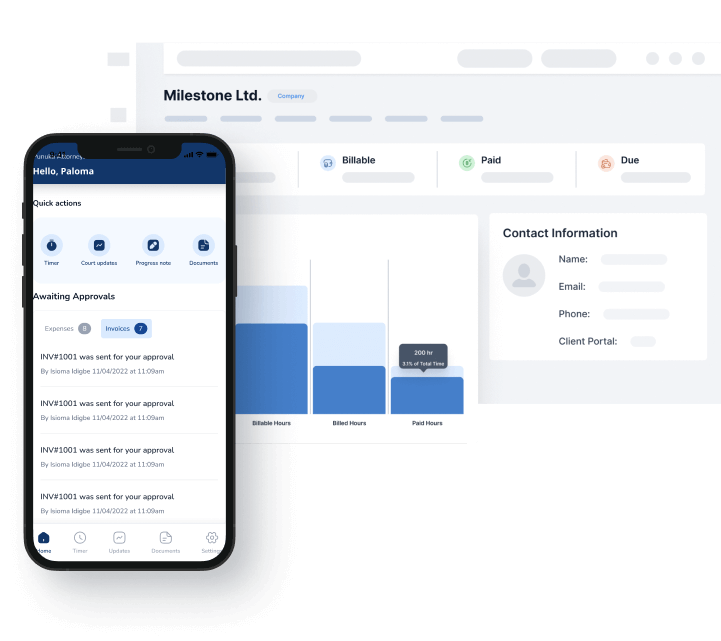Digitslaw Legal Conflict Check Software
Don’t rely solely on your memory or your familiarity. Use Digitslaw’s legal conflict check software to protect your law firm from potential conflict of interest litigation. Research each client, even before the first consultation meeting.
Run a comprehensive check
Protect your client’s interests from the first call with just a quick look at your dashboard.
Client Database
Eliminate the chances of human error when conducting legal conflict checks. Scan through your list of present and past clients easily.
Checklist
Create your personalised checklist for conflict checks. Search contacts, matters, notes, and bills to determine if a conflict of interest exists before onboarding a new client.
Search Tool
Keep an organized and accurate record of your client’s data. Control and limit access to information within your team, directly from your dashboard.
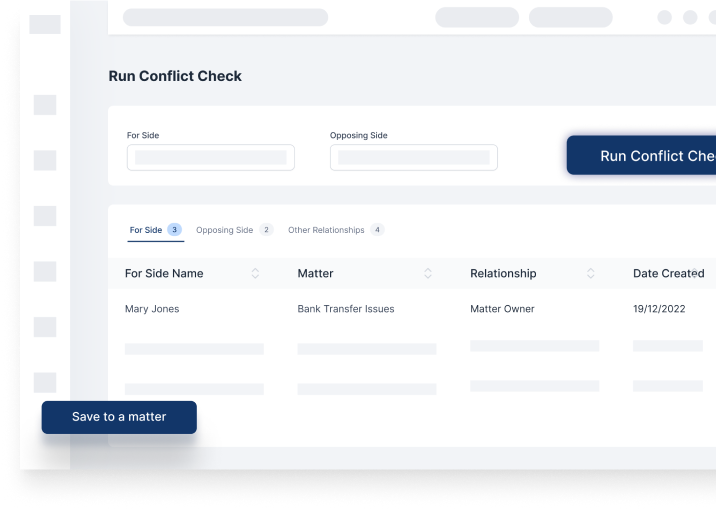
Frequently Asked Questions
Digitslaw is a law firm management software that organizes, tracks, measures and optimizes your clients, cases, lawyers and legal prcatice. So you can focus on what really matters to you.
A conflict check is a process conducted by law firms and legal practitioners. Its purpose is to identify any potential conflicts of interest when representing a client. This helps ensure that the client’s interests are safeguarded.
Checks are essential for preventing conflicts of interest. Lawyers must be unbiased in their representation and must not allow their personal or professional relationships to influence them.
Lawyers use conflict checks to search for any existing or prior connections. These connections may involve their current or potential clients, adverse parties, or other individuals or entities. They will be involved in a legal matter.
Relationships between a lawyer and their client may include past or present representation, family ties, business interactions, or other connections. These connections could compromise the lawyer’s ability to provide unbiased counsel and advocacy.
A conflict check identifies conflicts of interest early. This allows the law firm to assess potential risks and take action. This may involve obtaining informed consent from affected clients, implementing safeguards to mitigate conflicts, or declining representation altogether.
Yes, DigitsLaw allows you to define custom search criteria, including case types and industry sectors. Tailor your conflict search to suit your specific practice areas.
Absolutely! DigitsLaw is designed with user-friendliness in mind. Conducting conflicts of interest is intuitive and straightforward, saving you time and effort.
Yes, DigitsLaw enables you to save conflict check results within matters for future reference and due diligence. Maintain a comprehensive record of conflict checks conducted for each client or matter.
Whether you’re a small or large law firm, Digitslaw works to give you the best out of your practice.
Yes, you can try us for free for 30 days. If you want, we’ll provide you with a free, personalized 30-minute onboarding call to get you up and running as soon as possible.
All case files, clients and confidential information about your firm are securely backed up and protected against infiltration or loss.
Digitslaw offers key features designed to streamline law practice management and accounting on Web and Mobile apps. Some include:
- Client Management: Manage the entire client lifecycle, from intake to billing, in one centralized platform.
- Case Management: Organize and track all case-related information, documents, and tasks for efficient case management.
- Time Tracking: Track billable hours and improve productivity with an integrated time tracking system.
- Billing: Streamline invoicing processes, generate accurate and customizable bills, and manage payments and receivables.
- Trust Accounting: Ensure compliance with trust accounting rules, and track client trust funds separately. Automate accounting and reporting – no need for separate accounting platforms.
- Document Management: Digitize and securely store client documents, allowing easy access and collaboration with team members and clients.
- Business Reporting: Gain insights into practice performance and productivity through real-time reporting and analytics.
- Expense Tracking: Track client and firm operating expenses, categorize expenses, manage accounts payable and receivable, and generate accounting reports.
Stay updated with our mobile apps
Download our mobile app and never miss an opportunity for an easy and most organized way to manage your law firm, clients, cases, billing, accounting and more while on-the-go