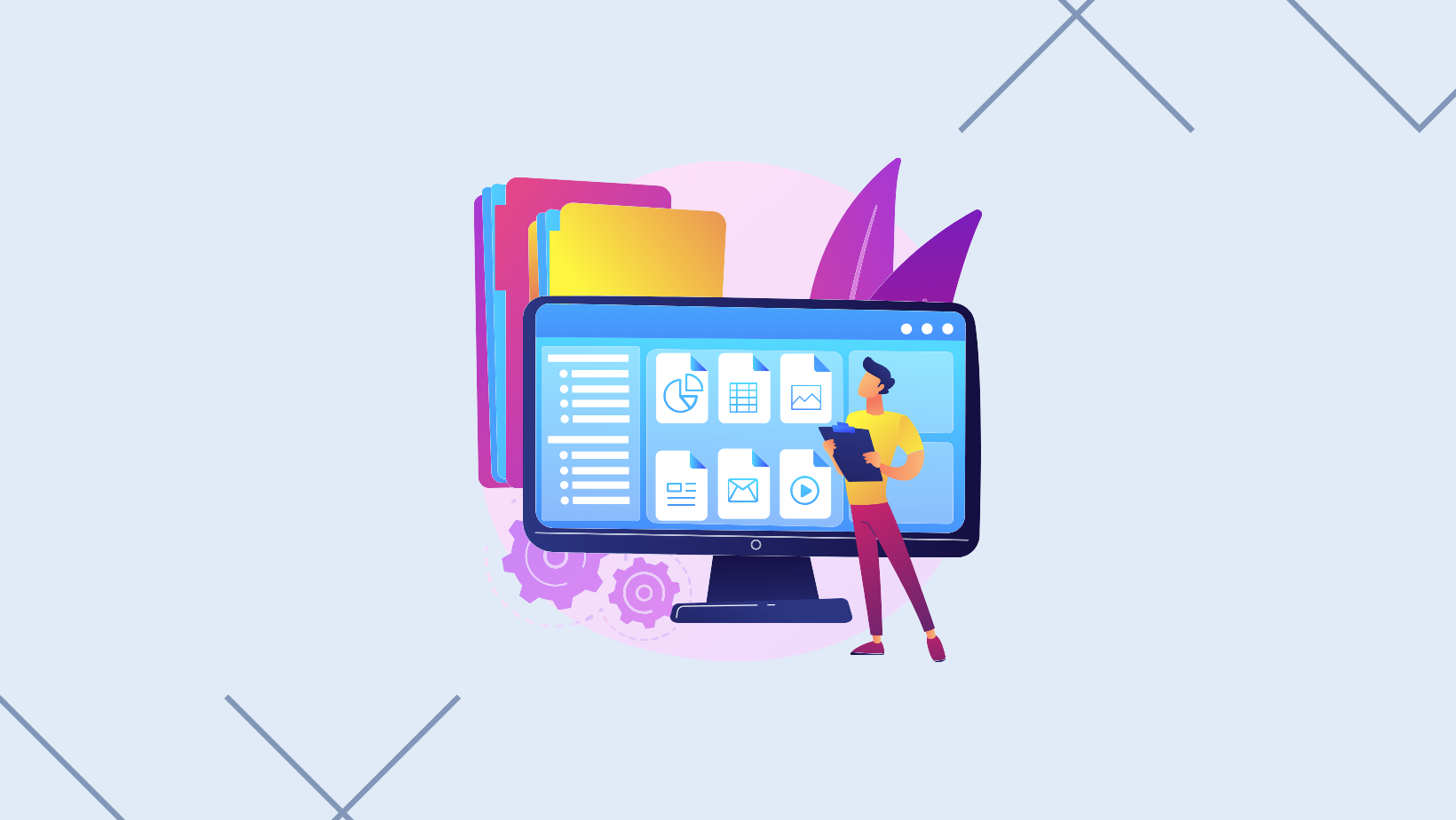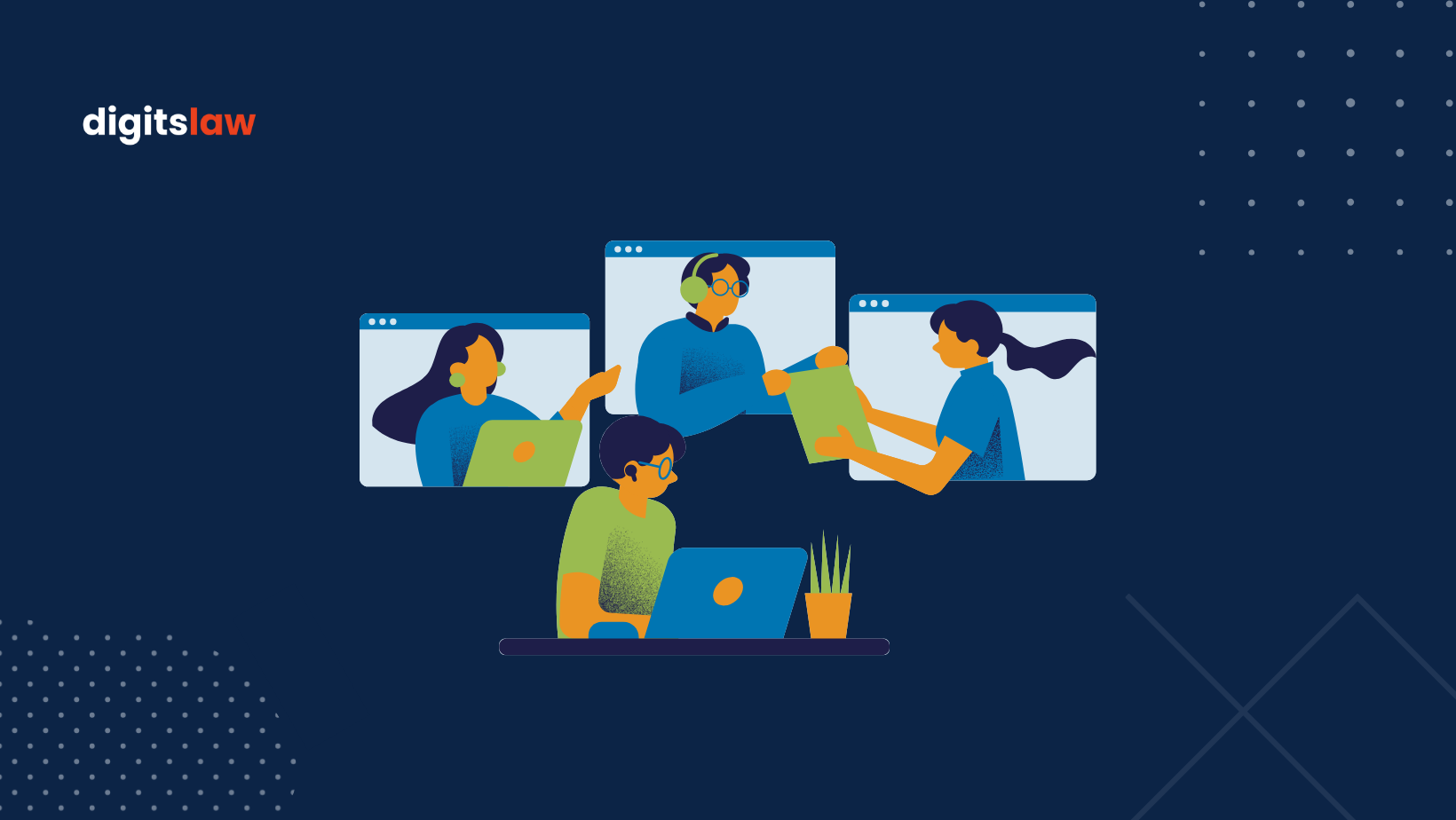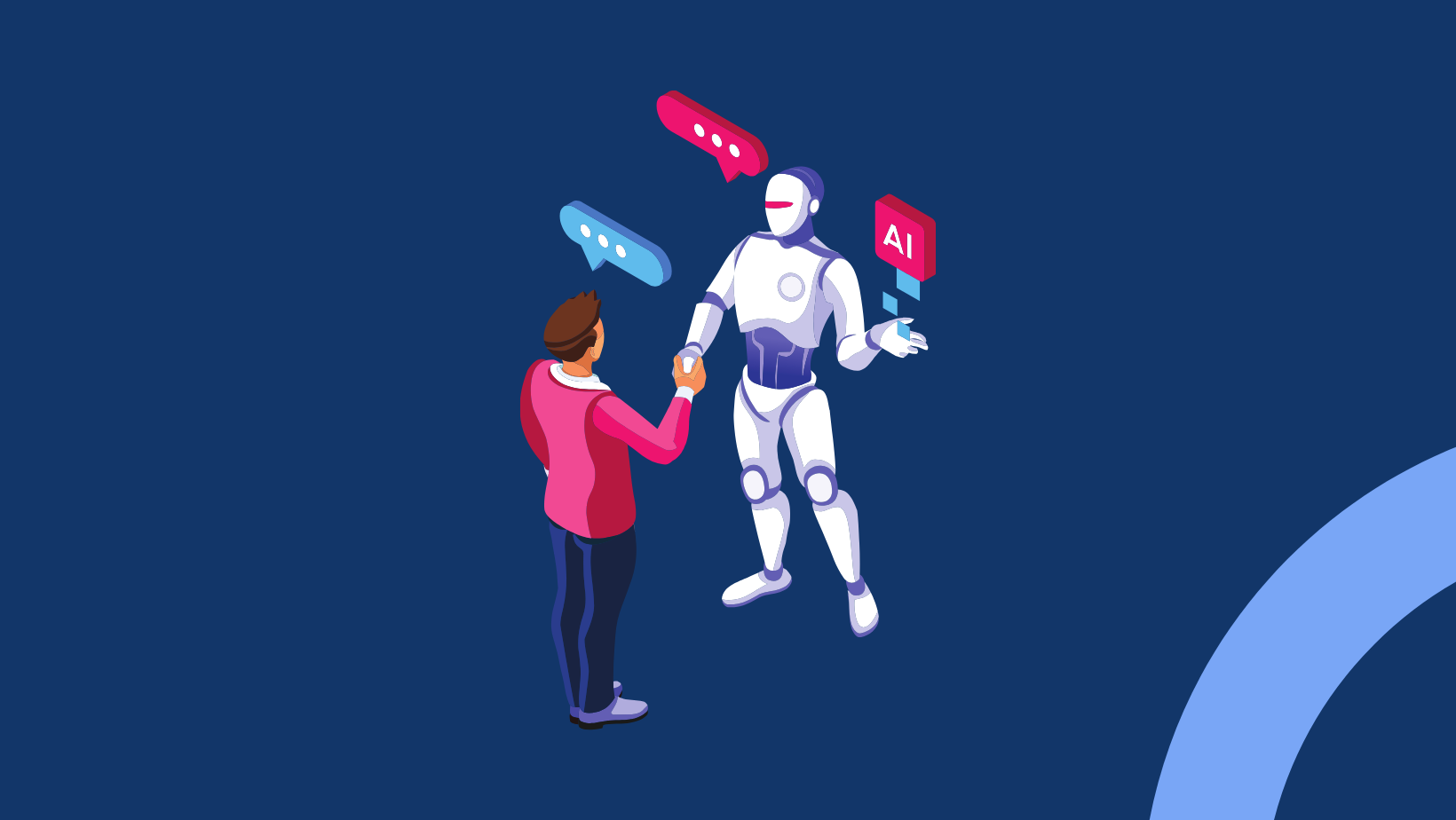7 Tips for Managing Client Communications in a law firm
Proper client communications is the backbone of any successful lawyer-client relationship. Clients depend on their lawyers to give them legal advice, keep them up to date on their cases, and help them through the legal process.
Therefore, lawyers need to communicate honestly, and on time to ensure that their clients are informed and comfortable with the progress of their case.
Effective communication helps to manage client expectations. Clients often come to lawyers with high expectations for the outcome of their case, but it’s the lawyer’s responsibility to communicate the likelihood of success and any potential risks or obstacles.
Lawyers can build trust with their clients and avoid misunderstandings and surprises by managing their clients’ expectations and keeping them informed throughout the legal process.
What does case management legal software do?
Legal case management software is designed to help law firms and legal professionals manage their cases more efficiently.
The software for case management usually has tools for tracking cases, managing documents, setting up schedules, keeping track of time, billing, and communicating. It allows lawyers to keep all the information related to a case in one place, making it easier to access and manage.
With legal case management software, lawyers can easily track deadlines, appointments, court dates, and manage their workflow and collaborate with colleagues.
They can also store and organize documents like pleadings, motions, and exhibits related to a case in a safe place.
The software can help law firms to streamline their operations and improve their productivity, allowing them to focus on providing quality legal services to their clients.
How does case management legal software aid client communication?
The software provides a platform for clients to communicate securely with their lawyers or legal team. Clients can send and receive messages, documents, and updates related to their cases, all in one place.
This means that clients can easily keep track of their cases and stay informed about any updates or changes.
Case management software also makes it faster and easier for lawyers and their clients to talk to each other. Instead of waiting for emails or phone calls, clients can get real-time updates and responses through the software, making the communication process much more efficient.
Managing client communications and keeping track of every interaction you have with clients as a legal practitioner is important. This is why legal case management software like Digitslaw, Clio, and Practice Panther is important. But, having the software is not enough, you need to know how to use it effectively to manage clients’ communications.
7 Tips for Managing Client Communications with Case Management Legal Software
We have put together some tips to help you make the most of your legal case management software and improve your client communication skills.
1. Activate automated reminders and notifications
One of the key aspects of case management is communicating with clients. This can include sending reminders about upcoming appointments or court dates, updating clients on the status of their cases, and responding to client inquiries on time.
By using automated reminders and notifications in your case management software, you can set up automatic alerts as a reminder for you to communicate with clients at crucial points in their cases.
For example, you could set up a reminder to send an email to a client two days before a court date or to follow up with a client two weeks after their initial consultation.
These features will help you stay on top of your client communications, even when you become busy with other tasks. They also reduce the risk of forgetting to follow up with a client or missing an important deadline.
Automated reminders and notifications are a great way to manage client communications with case management software. So, if you are not already using these features, it’s worth considering!
2. Keep track of all client communications
An important thing to do when managing client communications is to keep track of all conversations. This includes emails, phone calls, text messages, and any other form of communication you may have with your clients.
With case management software like digitslaw, you can easily organize and store all client communications in one place.
By keeping track of all your client communications, you can refer back to previous conversations and know what the client has asked for or their concerns. This means you can provide more personalized service and be more responsive to their needs.
Another reason to keep track of client communications is that it helps you stay organized. If you are dealing with a lot of clients, it can be challenging to remember all the details of each interaction.
With case management software, you can have a record of each communication and retrieve it when needed.
3. Use templates for standard responses
Templates and Standard responses are pre-written responses that you can use as a starting point when communicating with clients.
They are created for common inquiries or issues, which means you do not have to start from scratch every time you need to respond to a client.
“How exactly do templates help with client communications?”
Well, for starters, they save you time. Instead of spending precious minutes crafting an individual response to every client, you can quickly and easily pull up a pre-written template and make any necessary adjustments.
This makes you respond to clients promptly, which is crucial for maintaining positive relationships.
Templates also help you stay organized. With legal case management software, you can easily create folders for different types of inquiries or issues, and then store relevant templates in those folders.
This makes it easy to find the right template when you need it and helps ensure that you are providing the right information to clients every time.
Using templates for standard responses is a simple but powerful tool for managing client communications with case management software.
4. Allow clients to access information and communicate online
With the ability to access information and communicate online, your clients can easily stay up to date on the status of their cases and communicate in a more efficient manner.
Imagine a client has a question about their case outside of business hours. Instead of waiting until the next day to call you, they can log into the case management software and send a message or leave a comment.
This way, you can respond as soon you are available, rather than the client waiting for a phone call or email.
In addition, by allowing clients to access information and communicate online, you can streamline the entire communication process.
Instead of having to spend time playing phone tag or sending multiple emails back and forth, everything can be managed in one central location within the case management software.
This can save time and help ensure everyone is on the same page.
5. Use a consistent tone and style
Consistency is important when managing client communications with case management software. A consistent tone and style help build trust and credibility with your clients.
When clients receive consistent and clear messages from your organization, they feel more confident in your ability to manage their cases effectively.
This can lead to higher levels of client satisfaction and better outcomes overall.
A consistent tone and style can help avoid confusion and misunderstandings. When different team members communicate with clients using their unique style and tone, it can lead to mixed messages and misunderstandings.
This can be especially problematic when dealing with sensitive or complex cases. By using a consistent tone and style, you ensure that everyone is on the same page and working towards the same goals.
So, make sure to establish clear guidelines and utilize the tools available to you to maintain consistency in your communications.
6. Provide clear instructions
Clear instructions ensure everyone involved in the communication process understands what is expected of them. This means there is less room for confusion or misunderstandings that could lead to mistakes or delays.
When everyone knows what needs to be done and how to do it, they can work more efficiently and effectively. This is especially important when dealing with time-sensitive matters.
Another benefit of clear instructions is that they can help maintain consistency across all client communications.
When you have a standardized communications process, you can ensure that all clients receive the same level of service and that no important details are missed.
Providing clear instructions can also help build trust with your clients. When you can provide them with clear and concise information about their case, they will be more likely to feel confident in your abilities and trust that you have their best interests at heart.
7. Train your staff on best practices for client communications.
If your staff members are not well trained on best practices for client communications, the advantage of using the software will not be fully realized.
By providing training on best practices for client communications, staff members learn how to communicate with clients, in a professional, effective and efficient manner.
This will help to build trust and establish positive relationships with clients. In addition, training on best practices for client communications will also help staff members to understand how to use case management software to its full potential.
For instance, they will learn how to use the software’s features to track and manage client communications, set reminders for follow-up calls or emails, and share information with other team members.
This will ultimately lead to improved client satisfaction and better overall outcomes for the organization.
Conclusion on Client Communications
Managing client communications can be a challenging task, but with the right tools and strategies, it can be much easier;
Case management software provides a wide range of features to help you organize, track, and respond to client communications more efficiently.
With these seven tips, you can ensure that your client communications are always professional, efficient, and effective.
Author’s Bio:
Digitslaw is a practice management and accounting software that streamlines your law firm’s business operations, cases, clients, and attorneys all from a single dashboard.