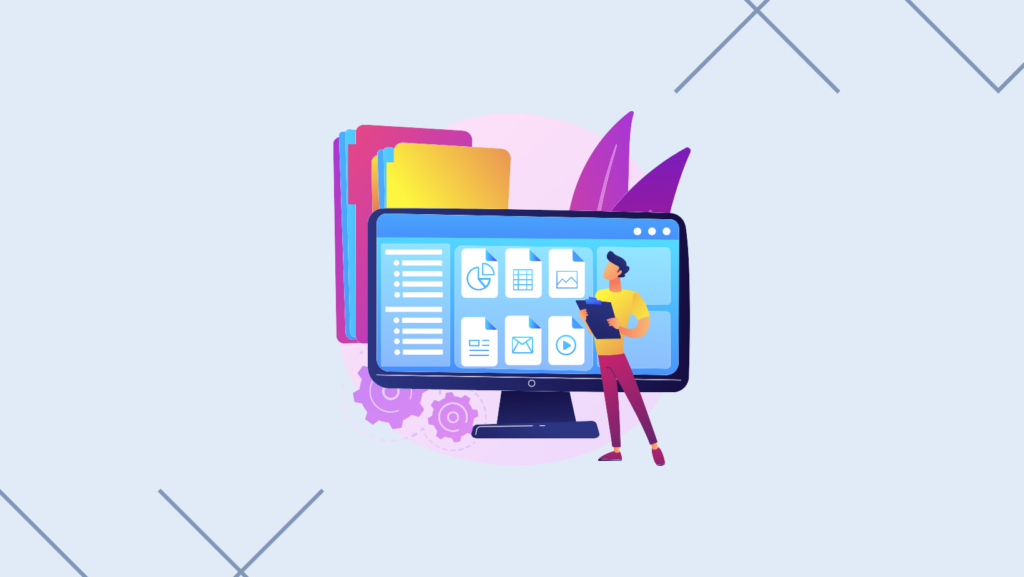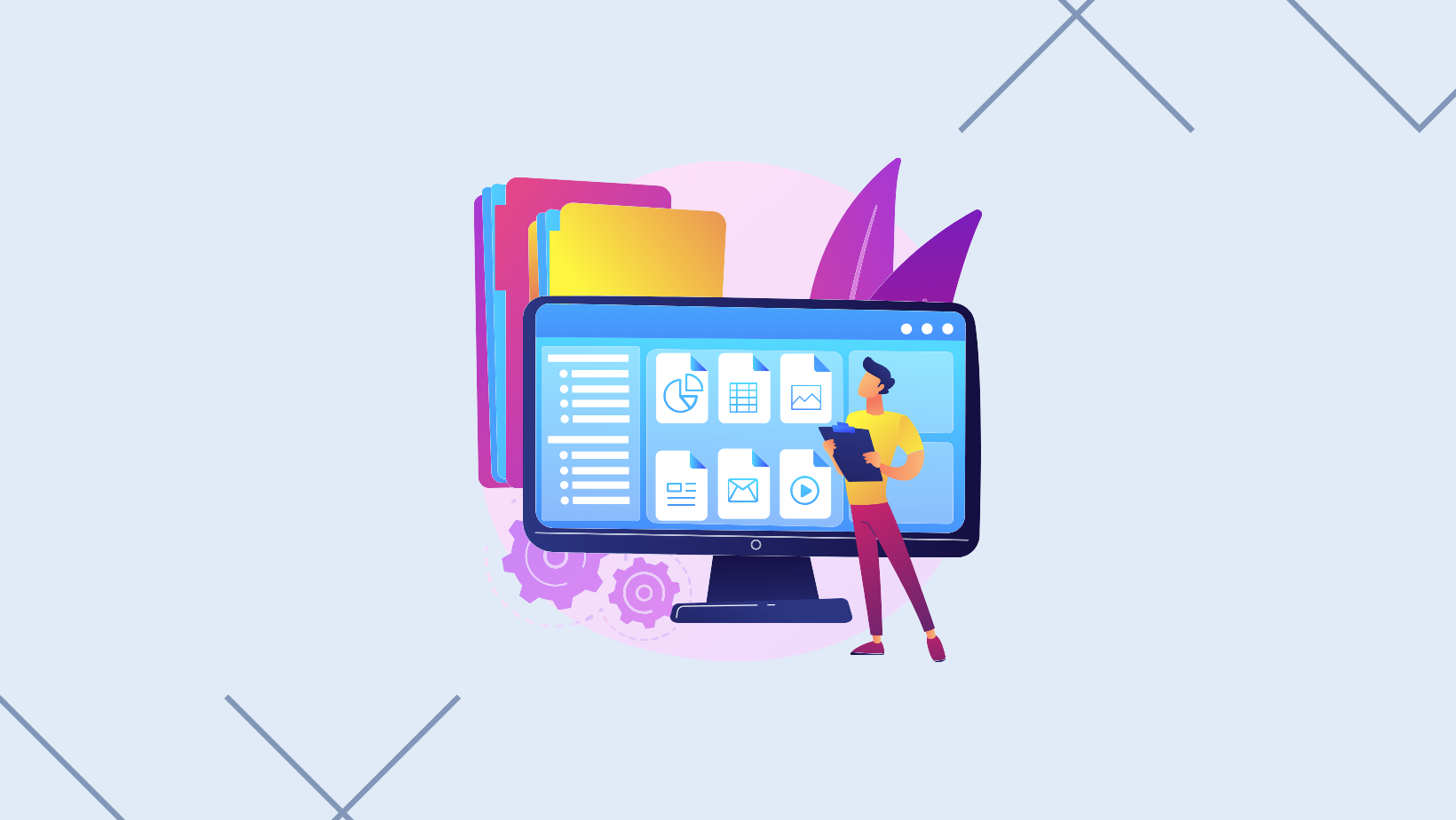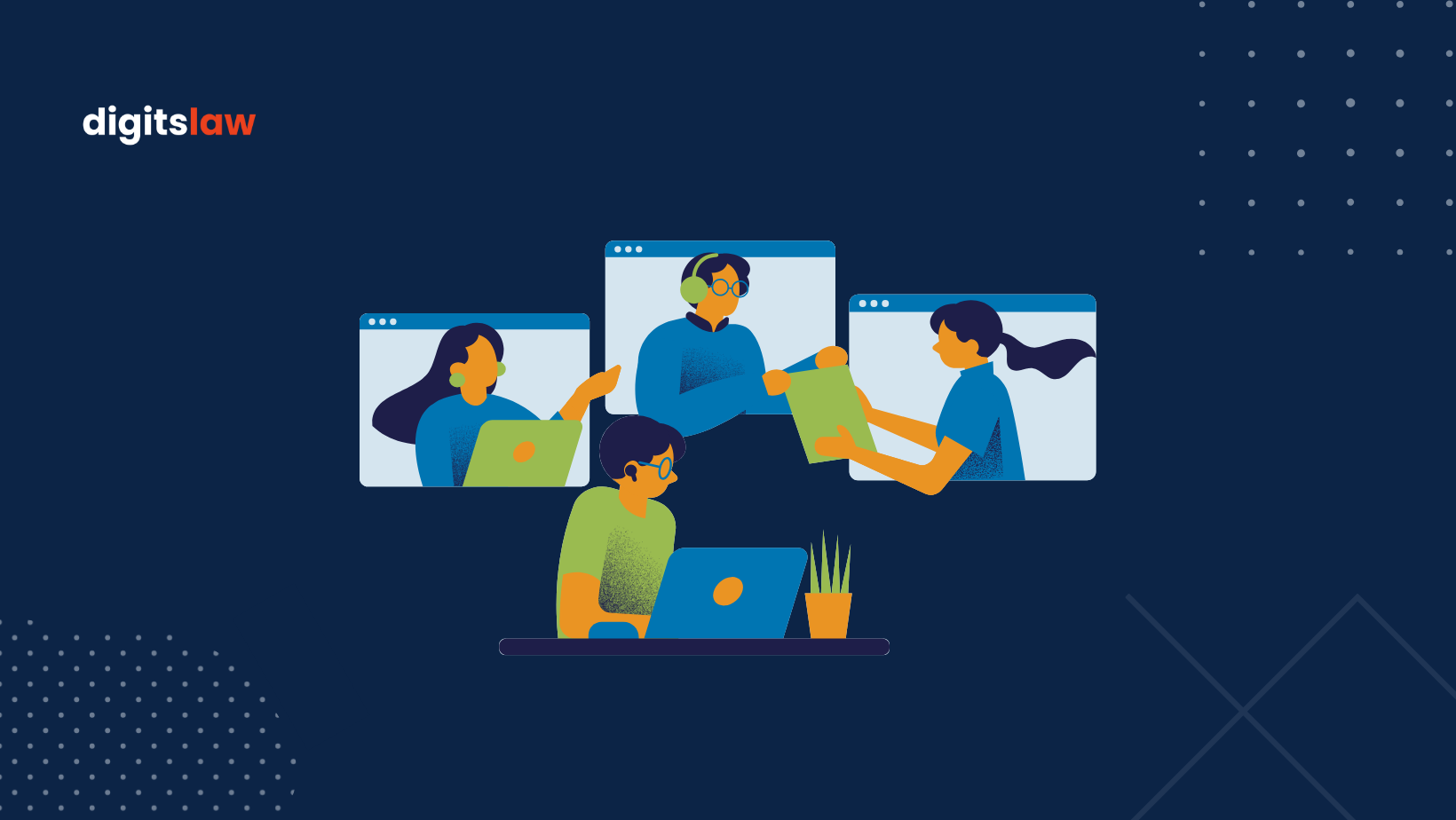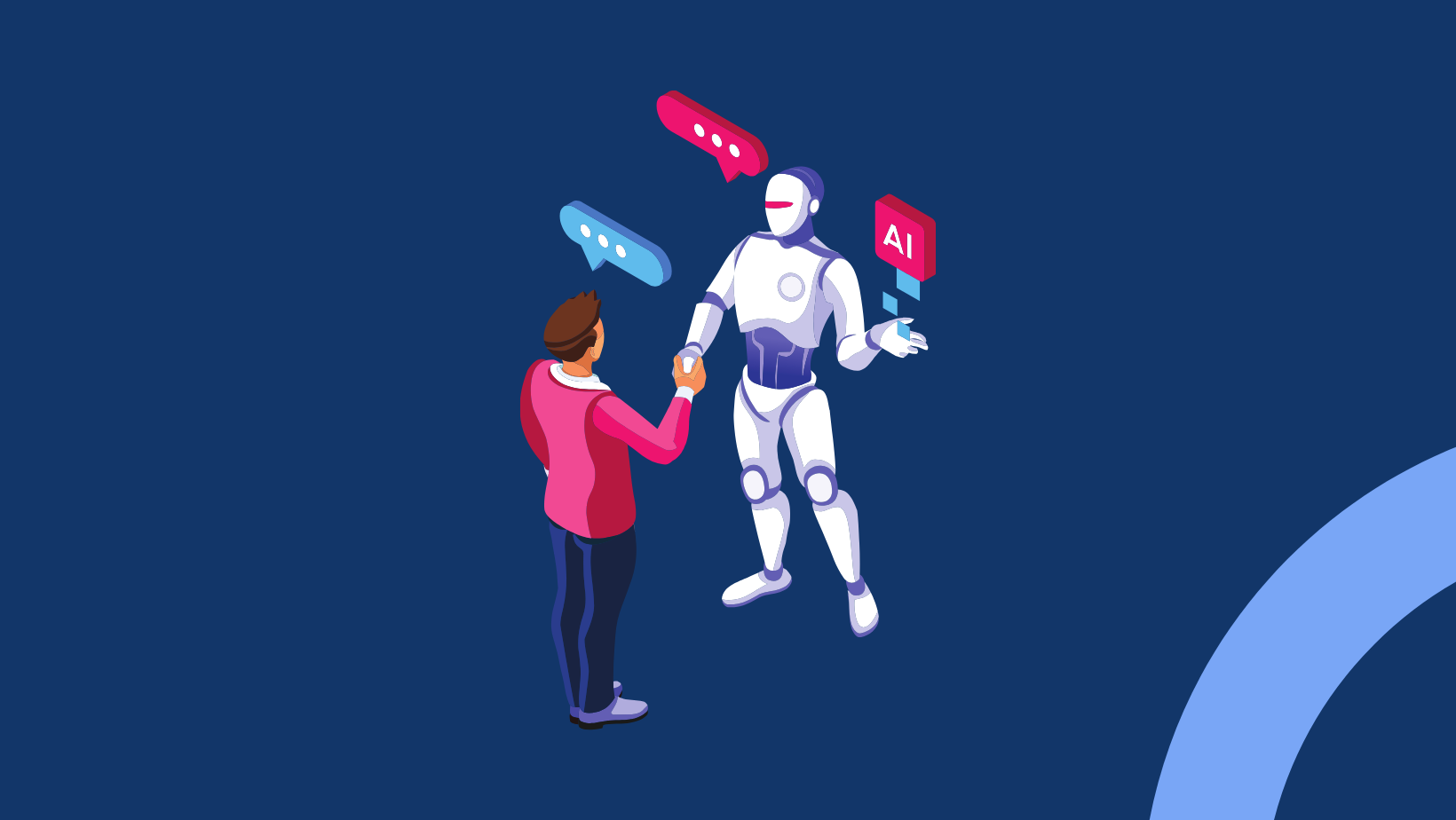Cloud technology is rapidly transforming the legal industry. Law firms are increasingly embracing cloud-based document management systems like Dropbox for lawyers. This shift is driven by the significant advantages cloud storage offers, such as enhanced flexibility, improved efficiency when handling legal documents, and the elimination of bulky physical servers. However, security remains a paramount concern for lawyers entrusted with sensitive client data. This prompts the crucial question: can Dropbox truly provide the robust security needed for legal professionals?
This blog post will serve as a comprehensive guide for lawyers considering Dropbox. We’ll delve into its functionalities, explore the security features in place, and ultimately help you decide if Dropbox aligns with your firm’s specific needs for secure and efficient document management.

What Is Dropbox For Lawyers
Dropbox is a cloud storage service. Imagine it like a digital locker online, where you can store your files instead of having them physically on your computer or a hard drive. When looking at Dropbox for lawyers, there are versions you can consider. The basic account and the paid version. Dropbox Basic is free and gives you 2 GB of storage when you sign up. With the free account, you can access and share documents and files from any device including your computer, smartphone, and tablet. The paid Business plan offers more flexibility, features, storage, and users.
Here are some key features of Dropbox:
- Store Files Online: Dropbox lets you upload all sorts of files, like legal documents, photos, videos, and more. These files are then stored securely on Dropbox’s servers.
- Access from Anywhere: As long as you have an internet connection, you can access your files on Dropbox from any device, such as your computer, phone, or tablet. This makes it super convenient for lawyers who need to access documents while on the go.
- File Sharing: Dropbox allows you to easily share files and folders with others. This can be helpful for lawyers who need to collaborate with colleagues or share documents with clients.
- File Syncing: Dropbox can automatically sync your files across all your devices. This means that any changes you make to a file on one device will be reflected on all your other devices.
- Backup and Recovery: Because your files are stored on Dropbox’s servers, they are safe even if your computer crashes or your phone gets lost. This can provide peace of mind for lawyers who are working with important documents.
However, it’s important to note that Dropbox, while convenient, might not be the most secure option for storing extremely sensitive information.
Is Dropbox Secure For Lawyers?
Dropbox offers security features that make it suitable for many lawyers, but it’s important to understand the limitations before storing highly confidential data. Here’s a breakdown:
Security Features
- Encryption: Dropbox encrypts files both in transit (traveling between devices and servers) and at rest (stored on servers). This scrambles the data, making it unreadable without a decryption key.
- Password Protection: Access to your Dropbox account requires a strong password, adding an extra layer of security.
- Two-Factor Authentication (2FA): This optional feature adds another step to the login process, typically requiring a code from your phone in addition to your password.
Limitations to Consider
- Focus on Ease of Use: Dropbox prioritizes user-friendliness over the most advanced security features found in legal-specific software.
- Data Location Concerns: Dropbox stores data across multiple locations globally, which may raise concerns for some lawyers who need to comply with strict data privacy regulations.
- Third-Party Access: Even with permission controls, there’s a potential for third-party access to your data under certain circumstances.
Dropbox can be a secure option for storing less sensitive legal documents for solo practitioners and small firms. However, for lawyers handling highly confidential information or those subject to tight data privacy regulations, a more robust legal document management system might be a better choice.
An alternative for lawyers is Digitslaw For example, Digitslaw document management system security applies in-transit and at-rest encryption using industry best practices to keep your law firm’s data secure when stored and transmitted. Digitslaw also offers role-based permissions and two-factor authentication for enhanced security.
The Pros And Cons Of Dropbox For Lawyers
Lawyers need the luxury of efficiency and security with their work tools. Cloud storage like Dropbox offers convenience, but can it be entirely trusted with sensitive client data? Let’s weigh the pros and cons of Dropbox for lawyers.
Pro:
- Version Control: No more panicking over lost edits! Dropbox keeps track of previous versions, allowing you to revert to an earlier one if needed.
- Ease of Use: Dropbox boasts a user-friendly interface, making it easy for lawyers and staff to navigate, regardless of technical expertise.
- Cost-Effectiveness: Free and paid plans offer storage options to fit most needs.
Cons:
- Security Focus: Dropbox prioritizes user-friendliness over top-tier security features often found in legal-specific software.
- Not Lawyer Specific: Dropbox is a good file sharing and storage tool for individuals but it’s not made for lawyers. It lacks some legal-specific features that are nice to have.
- Organization: While Dropbox lets you store your files, it can easily get messy and disorganized very quickly. You need to stay on top of keeping documents organized, which can be time-consuming.
Digitslaw: The Cloud Based Document Management Tool For Law Firms
Say goodbye to scattered files and folders. DigitsLaw provides a centralized platform for organizing all your case files, allowing you to maintain a structured and accessible repository. Easily locate the documents you need, eliminating time wasted searching for crucial information. Digitslaw also allows you to collaborate with clients effortlessly and securely through DigitsLaw’s client portal. Share files, documents, and updates with clients, maintaining confidentiality and enhancing communication. Simplify document sharing while keeping sensitive information protected.
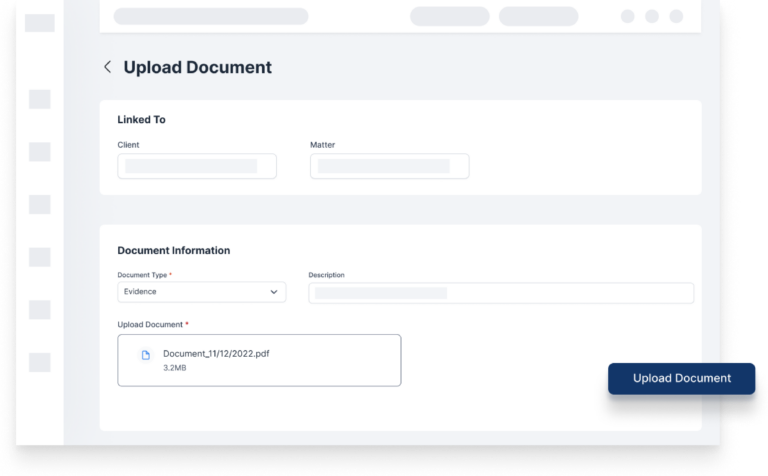
Why Choose DigitsLaw for Document Management
- Streamlined Efficiency: DigitsLaw’s intuitive interface and comprehensive features streamline your document management process, saving you time and effort.
- Data Security: DigitsLaw prioritizes the security of your legal files, employing robust encryption and secure access protocols to protect your sensitive information.
- Integration Flexibility: DigitsLaw seamlessly integrates with popular storage systems, allowing you to leverage your existing infrastructure while benefiting from advanced document management capabilities.
- Enhanced Collaboration: Collaborate seamlessly with your team and clients, ensuring everyone has access to the latest documents and updates.
- Mobile Productivity: Access your documents and case files on the go, ensuring you never miss a beat and can work efficiently from anywhere.
Cloud-based technology and document storage can offer many benefits for lawyers, giving lawyers the ability to access documents and information from anywhere, at any time. However, when considering communication tools for your law firm, lawyers need to look for secure and time-saving tools.