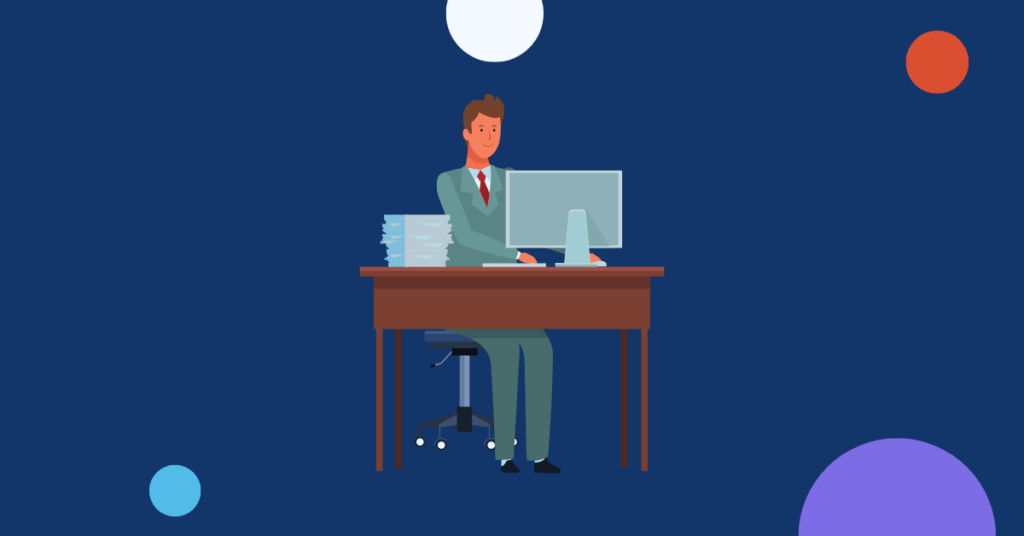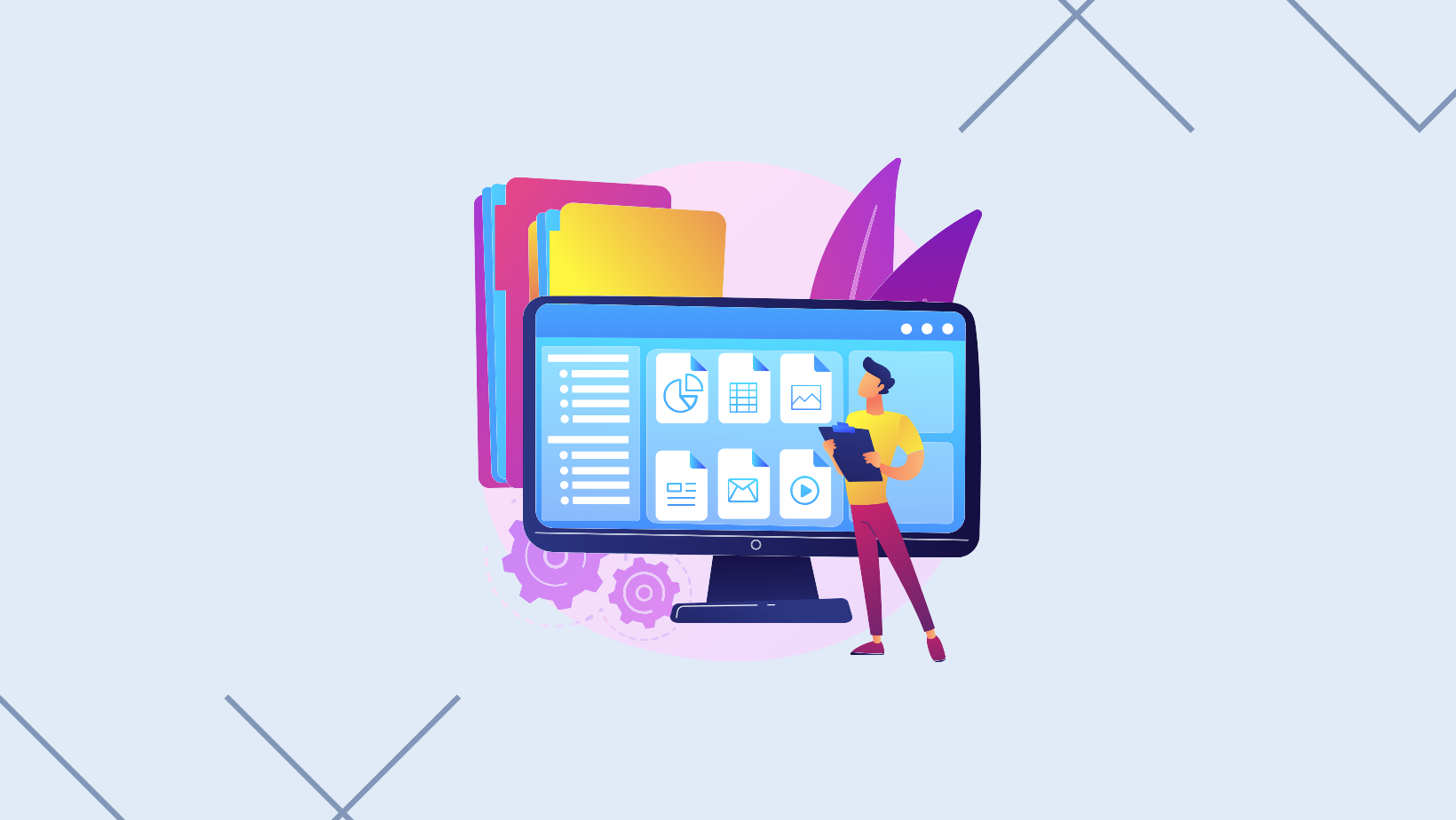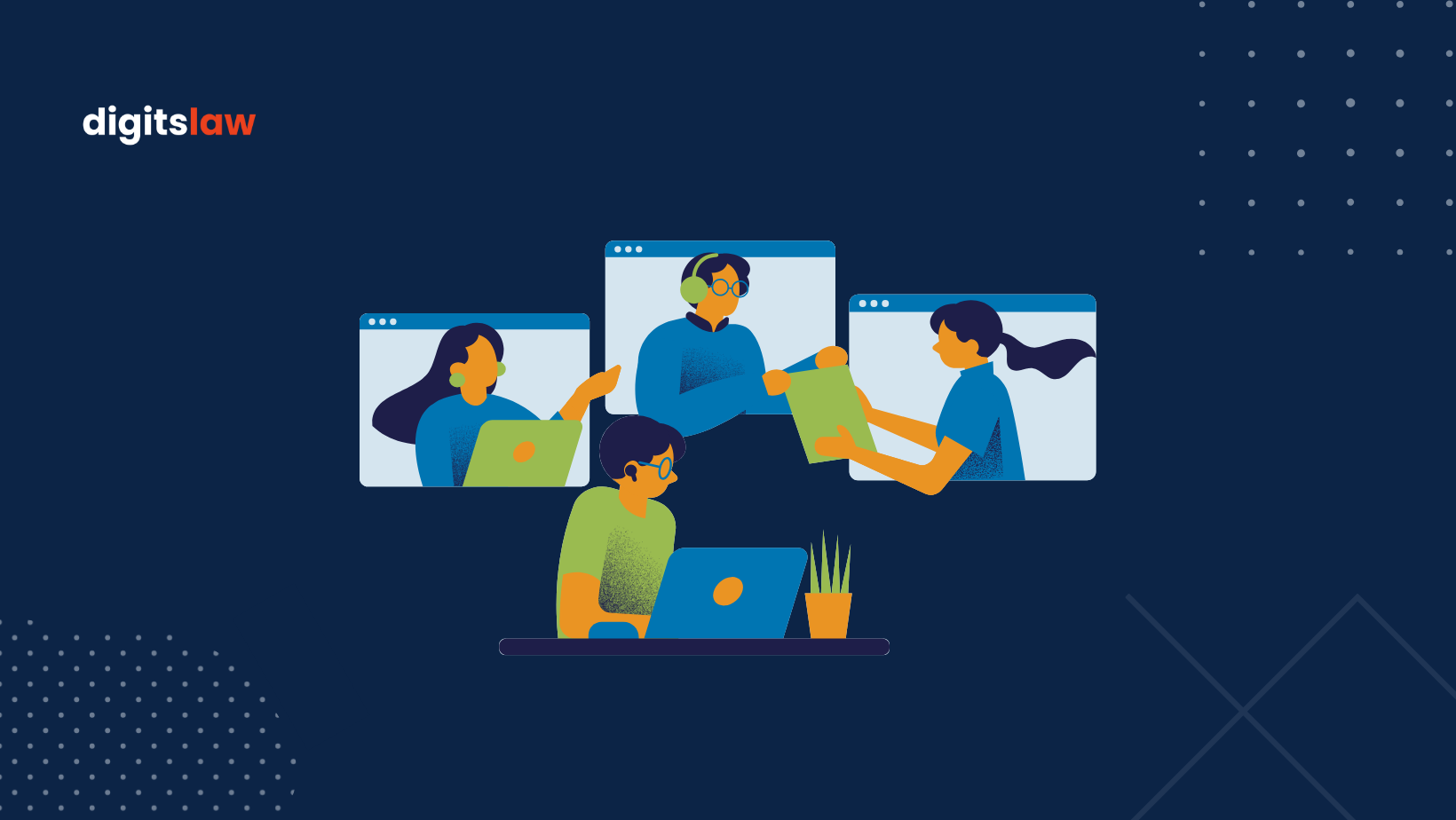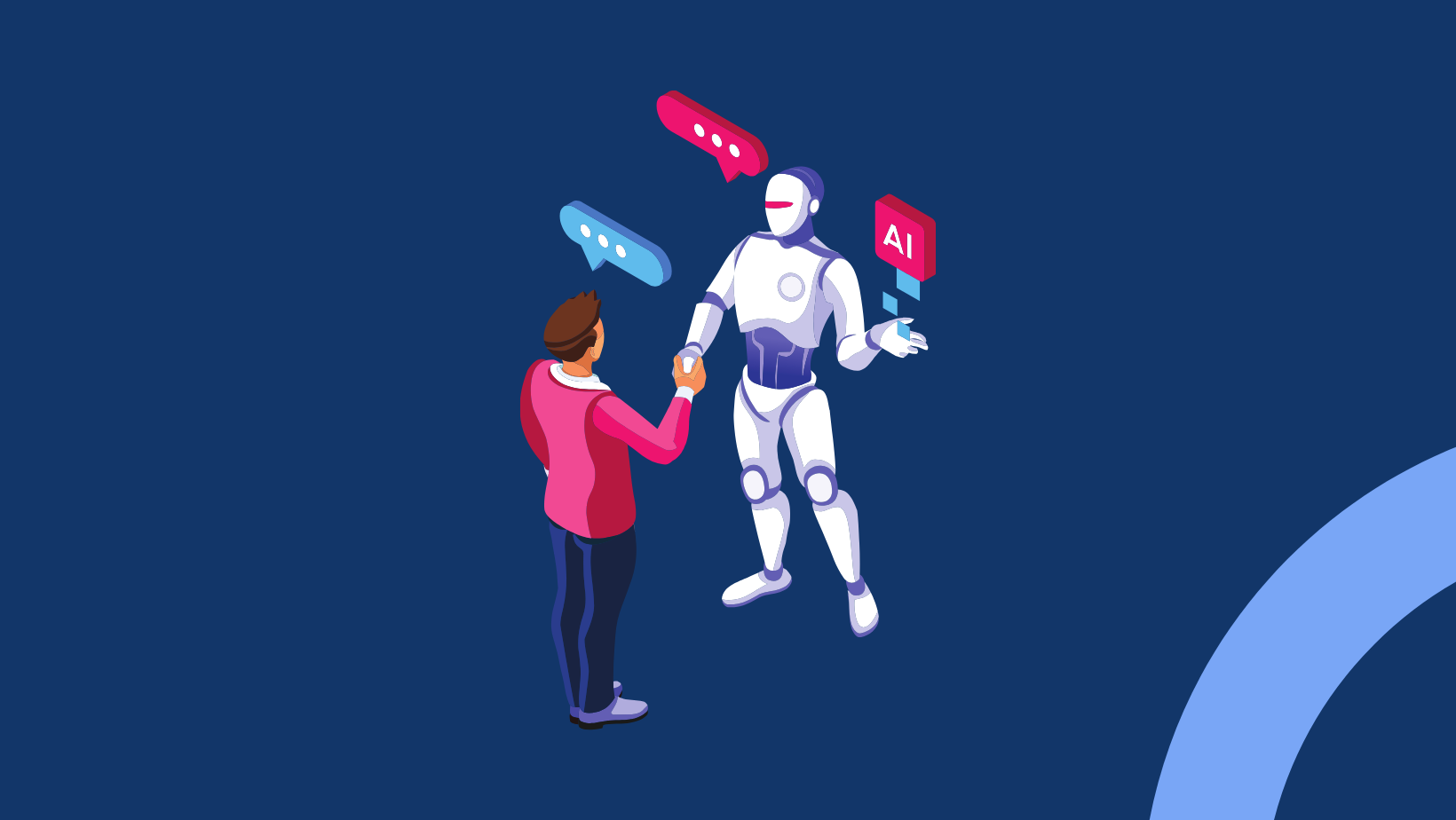In the legal industry, staying organized and efficient is crucial for success. Lawyers deal with massive amounts of information, cases, and tight deadlines on a daily basis. Legal professionals need a reliable and effective communication platform to tackle these challenges. Slack is a team collaboration tool that lawyers can use to stay organized and efficient. It offers a number of features that can help lawyers communicate more effectively, collaborate on projects, and manage their workload.
Understanding Slack
Slack is a messaging and collaboration platform that has become popular across various industries, including law firms. Its cloud-based nature allows users to access it from anywhere making it convenient for lawyers to stay connected all the time.
The real-time messaging feature enables instant communication among team members, facilitating quick decision-making and problem-solving. Channels in Slack act as virtual workspaces where lawyers and legal teams can organize discussions based on specific cases, projects, or practice areas. This segmentation ensures that relevant conversations are contained within the appropriate channels, keeping everything organized and accessible.
In addition to channels, Slack also allows direct messages between individuals and small groups, enabling private conversations and confidential communication with clients. Lawyers can use these direct messages to address sensitive matters without compromising confidentiality. Slack also has file-sharing capabilities to streamline document collaboration. Lawyers can easily share files with colleagues or clients, receive feedback, and make updates collaboratively.
Furthermore, Slack allows integration with other productivity tools commonly used by lawyers. This means that lawyers can access documents stored on cloud services like Google Drive or Dropbox, set up calendar reminders for important deadlines, and even conduct video conferences with clients. Overall, this platform provides lawyers with a user-friendly and efficient solution to stay connected, collaborate effectively, and enhance productivity in their daily work
How Lawyers Can Increase Productivity With Slack
Slack can significantly increase productivity for lawyers and law firms in several ways. Its features cater to the unique needs of legal professionals. Here’s how Slack can boost productivity for lawyers:
Real-Time Communication
Slack’s real-time communication feature is one of its most valuable benefits for law firms. It allows lawyers to communicate with each other quickly and easily, regardless of their location. This can be especially helpful for law firms with multiple offices or lawyers who work remotely.
Organized Channels
This feature allows lawyers to create dedicated channels for each case, practice area, or project. These channels act as virtual workspaces where team members can collaborate, share documents, and discuss case-related matters in an organized and easily accessible manner. Here are some of the specific benefits of Slack’s channels feature for law firms:
- Organized Conversations: Slack’s channels feature can help to keep conversations organized and focused. This is because all of the conversations related to a particular case or project are kept in one place. This can help to prevent important information from getting lost in the shuffle.
- Easy Access to Information: This is because all of the conversations and documents related to a particular case or project are stored in one place. This can save lawyers time when they are trying to find information about a particular case.
- Improved Collaboration: Slack’s channels feature can also improve collaboration within law firms. This is because it allows lawyers to collaborate on cases and projects in a centralized location. This can help to ensure that everyone is on the same page and that everyone has access to the same information.
Integration with Productivity Tools
Slack’s integration with productivity tools is a valuable benefit for law firms. It allows lawyers to access essential documents, manage tasks, and coordinate schedules without leaving the Slack platform. This can save time and effort, and it can help to keep everyone on the same page. Here are some of the benefits of Slack’s integration with productivity tools for law firms:
- Access to Documents: Slack’s integration with Google Drive, Dropbox, and other productivity tools allows lawyers to access essential documents from anywhere. This can be helpful for lawyers who are working remotely or who need to access documents quickly.
- Management of Tasks: Slack’s integration with Trello and other task management tools allows lawyers to manage tasks and deadlines from within Slack. This can help to keep track of progress and ensure that deadlines are met.
- Coordination of Schedules: Slack’s integration with calendars and scheduling tools allows lawyers to coordinate schedules and ensure that everyone is on the same page. This can help to avoid scheduling conflicts and ensure that everyone is available when they need to be.
Mobile Accessibility
This feature is a game-changer for lawyers. It empowers them to remain productive and responsive while on the go. With Slack’s mobile app installed on their smartphones or tablets, lawyers can access their workspace, communicate with colleagues and clients, and manage case-related tasks no matter where they are. Here are some ways mobile accessibility enhances productivity for lawyers:
- Document Access and Sharing: Being able to access case documents, contracts, and legal briefs via the mobile app enables lawyers to review and share files while on the move. This convenience allows them to collaborate effectively with team members and make informed decisions without needing to be physically present in the office.
- Remote Meetings: Slack’s mobile app supports video conferencing, enabling lawyers to participate in virtual meetings and client consultations while outside the office. This flexibility not only saves time but also facilitates smoother coordination and communication.
- Stay Informed: The mobile app’s push notifications ensure that lawyers are alerted to important updates and messages in real-time. This prevents them from missing information or deadlines, enhancing their ability to manage their caseload effectively.
- Quick Responses: Lawyers can quickly reply to client inquiries, messages from colleagues, or urgent emails through the mobile app. This responsiveness boosts client satisfaction and maintains efficient communication within the legal team.
- Productivity on the Move: During commuting or while waiting for appointments, lawyers can use Slack’s mobile app to accomplish quick tasks, review documents, and prioritize their workload, optimizing their productivity throughout the day.
Utilizing Slackbot for Reminders
Slackbot, the platform’s built-in virtual assistant, can be used to set reminders and automate routine tasks. Lawyers can use Slackbot to schedule important deadlines, case hearings, and even send automated updates to clients. This feature ensures that critical dates are not missed and that everyone stays on top of their responsibilities.
- Time Management: By utilizing Slackbot for reminders lawyers can better manage their time. This ensures that important tasks are prioritized and completed in a timely manner, leading to improved productivity and client service.
- Setting Reminders: Slackbot allows lawyers to set personal reminders for themselves or schedule reminders for specific team members. For instance, a lawyer can set a reminder for an upcoming court appearance, a client meeting, or a deadline for filing legal documents. These reminders help lawyers stay organized and ensure that crucial dates are not overlooked, reducing the risk of missed deadlines or appointments.
- Automating Routine Tasks: Slackbot can be programmed to automate repetitive and routine tasks, saving valuable time and effort for lawyers. For example, lawyers can set up automated messages to send regular updates to clients on the progress of their cases. These automated updates keep clients informed and reduce the need for manual follow-ups via email or phone calls.
- Calendar Integration: Slackbot can be integrated with calendar applications, allowing lawyers to schedule events directly within Slack. This integration ensures that all appointments and meetings are seamlessly synchronized with their existing calendar systems, avoiding scheduling conflicts.
- Customized Responses: Lawyers can program Slackbot to provide automated responses to common queries or frequently asked questions. This feature saves time in addressing repetitive inquiries, allowing lawyers to focus on more complex and critical tasks.
Conclusion
Slack has emerged as a game-changing tool, empowering lawyers to streamline their communication, collaboration, and case management. Incorporating Slack into your practice, can revolutionize your legal work, enhance productivity, and foster stronger client relationships.
The platform’s ability to enable remote collaboration and provide mobile accessibility ensures that lawyers can be responsive and productive, regardless of their physical location. If you’re a lawyer seeking to boost productivity, embrace this transformative tool and witness the positive impact it can have on your professional journey.