Choosing the right practice management software for your legal firm is a crucial decision. Smokeball vs Clio are both popular options, each with its own strengths and features. In the blog post, we compare the two and find out if they live up to expectations of having every necessary feature a legal practice management software should have or if there are better products on the market. Let’s delve into it.
Smokeball
Smokeball is a cloud-based legal practice management software (LMS) that helps law firms manage their cases, clients, documents, time, and billing. It is designed to be easy to use and affordable, making it a good option for small and medium-sized law firms.
Pros
- It is intuitive and works seamlessly with Microsoft Word and Outlook
- Excellent time tracking system
- Easy-to-use billing system
- Variety of communication tools
- Detailed reporting
Cons:
- Can be expensive for smaller law practices
- Their closed API also makes it difficult to integrate with other software providers.
- Lack of CRM functionality that many other providers are offering.
- Lack of notification about the messages inside the network
- Sometimes It can be slow to operate and the interface is poor
Smokeball Pricing
Smokeball offers a range of pricing plans tailored to different needs. The cost varies based on the number of users, features, and support level required. Here’s an overview of Smokeball’s pricing plans:
- Bill: $39 per month
- Boost: $89 per month
- Grow: $197 per month
- Prosper+: $219 per month
What Customers Are Saying About Smokeball
The reporting features are not robust enough for our needs. They also have little to no CRM functionality and do not integrate with many other software providers. It is also cumbersome to replicate client matters and locate files for one client. (Review from G2)
The downside of this product is that it is not completely cloud-based. (Review from capterra)
They seem unconcerned about the security issues that result. Fixing invoices is problematic. (Review from Capterra)
No accounting or linking with QuickBooks. The offered document template setups by their staff are poorly executed. (Review from Capterra)
Clio
Clio is a cloud-based law practice management software that helps lawyers better manage their day-to-day operations by providing the necessary tools such as document automation, billing, and calendars.
Pros
- Free migration support is included as part of your solution’s base subscription to ensure data and information are accurately transferred
- Provides seamless integration with an impressive selection of over 200 third-party solutions.
- Clio offers the advantage of flat fees and LEDES billing options as part of its base subscription.
Cons
- Clio’s pricing can be a significant factor depending on the size of your firm and the features you require.
- Limitations in its accounting functionality compared to other case management software
- There is very little customization available, billing is not very good, and reminders and tasks are very basic
- Document automation can be improved
Clio Manage Pricing
Clio Manage offers a range of pricing plans tailored to different needs. The cost varies based on the number of users, features, and support level required. Here’s an overview of Clio Manage’s pricing plans:
- Starter plan: $49 per user per month
- Boutique plan: $69 per user per month
- Elite plan: $109 per user per month
- Suite plan: $125 per user per month
What Customers Are Saying About Clio
Document automation is TERRIBLE and invoicing just means linking to Quickbooks. (Review from Softwareadvice)
It lacks a mobile app support which is a major disadvantage. It basically limits usability. (Review from softwaresuggest)
Seems that they are unable to actually solve this problem. Do NOT select their online payment option, if you have any institutional clients or any clients that prefer to pay by check, eCheck, or ACH (Review from Capterra)
Smokeball vs Clio: Feature Comparison
| Features | Smokeball | Clio |
|---|---|---|
| Case Management | Yes | Yes |
| Document Management | Yes | Yes |
| Time Tracking | Yes | Yes |
| Accounting | Yes | No |
| Account Tracking | Yes | No |
| Contact Management | No | Yes |
| Client Portal | Yes | Yes |
| Client Statements | Yes | No |
| Billing & Invoicing | Yes | Yes |
| CRM | No | Yes |
| Mobile App | Yes | Yes |
| Email Management | Yes | Yes |
| Task Management | No | Yes |
DigitsLaw: A Better Choice For Your Legal Practice
DigitsLaw is an all-in-one practice management software that streamlines and simplifies the day-to-day operations of a law firm. Our simple and intuitive tool offers the most organized way to manage your law firm, clients, cases, billing, accounting, and more. One major advantage DigitsLaw has over other tools is its built-in accounting feature. Imagine not having to juggle between platforms or rely on external accounting software.
This means you can effortlessly manage your law firm and your client’s financials, track expenses, generate invoices, and gain real-time financial insights, all within a single, intuitive interface. Unlike Smokeball and Clio, which may require third-party integration for accounting needs, DigitsLaw empowers you to take full control of your financial processes with robust accounting features.
How does DigitsLaw compare to Smokeball and Clio? We have highlighted the reasons why DigitsLaw is the leader in legal practice management software. Check out the table below to understand why you should choose DigitsLaw for your legal practice.
| Feature | DigitsLaw | Smokeball | Clio |
| Client and Matter Import | Yes | Yes | No |
| Progress Updates | Yes | Yes | No |
| Accounting | Yes | Yes | No |
| Expense Tracking | Client & Firm | No | Client Only |
| Expense Approval | Yes | No | No |
| Multicurrency Billing | Yes | No | No |
| Invoice Approval | Yes | No | No |
| Mobile App | Yes | Yes | Yes |
| 24/7 support | Yes | No | Yes |
| Spend Management | Yes | No | No |
| Budget Planning | Yes | No | No |
| Conflict Check | Yes | Yes | No |
| Audit Trail | Yes | Yes | No |
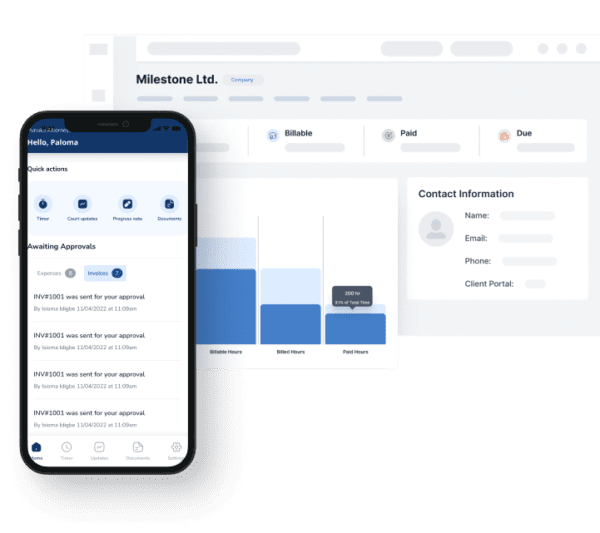
Our intuitive and user-friendly platform provides a centralized location to manage clients, cases, billing, accounting, and more. With DigitsLaw, law firms can enjoy a more organized and efficient workflow, freeing up time to deliver the best possible results to their clients.
Key features of DigitsLaw
- Client Management: Effortlessly manage client information, contacts, and documents,
- Case Management: Stay up-to-date with your active, pending, or completed matters.
- Client Portal: Enhance collaboration and communication with a secure client portal.
- Billing & Payments: Keep up your cash flow and profit margin.
- Trust Accounting: Separate your client trust funds from operating funds seamlessly
- Time Tracking: Capture time entries accurately from anywhere using the mobile app.
- Conflict Check: Conduct comprehensive checks in seconds before onboarding a new client.
- Multi-Currency: Build a global clientele. Get paid, in the currency of choice.
- Client Intake Form: Simplify your client intake process with customizable online forms
DigitsLaw Pricing
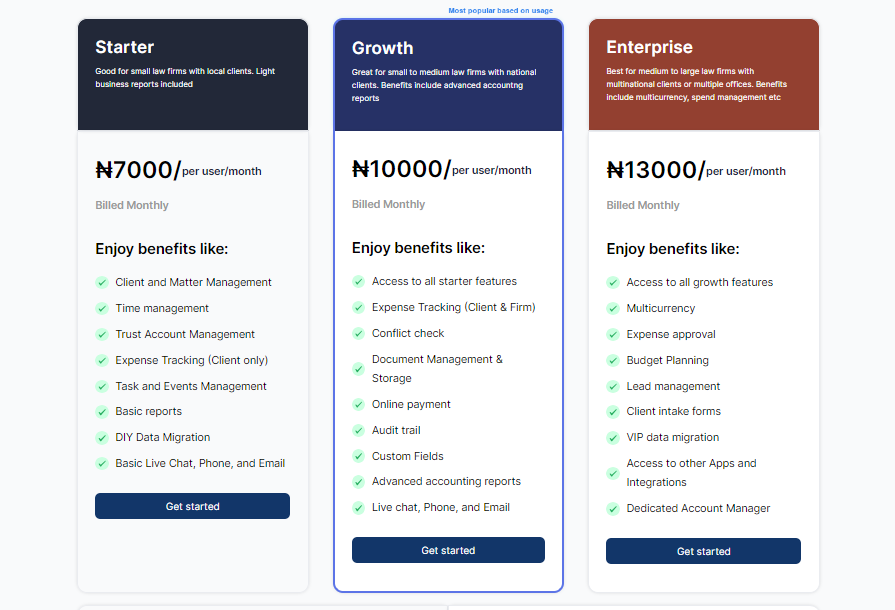
Free Trial: Try DigitsLaw for free for 7 days. No credit card is required. You’ll have full access to all of our features, so you can see for yourself how we can help you streamline your legal practice and save time and money.
Demo: If you prefer, you can schedule a free demo with one of our experts. We will walk you through DigitsLaw and answer any questions you have.
How to Migrate To DigitsLaw From Snowball Or Clio
Want to migrate from your present legal practice management software to DigitsLaw? Here’s how easy it is:
- Book a free demo with our customer support team
- Decide on the best plan that works for you
- We will work with you and provide training on how to migrate successfully.







