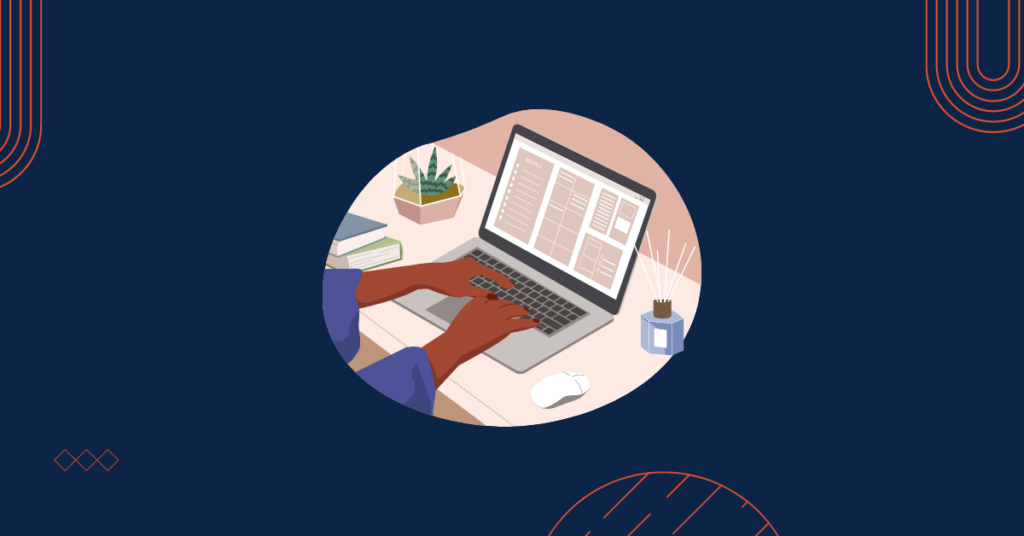The legal industry is constantly evolving. What used to be conventional practices are quickly being replaced by innovative and efficient methods that define success in the legal profession. Legal practice management software (LPMS) is vital to this transformation. New legal practice management software products emerge daily, capable of completing legal tasks with unprecedented speed and accuracy, changing how law firms manage their operations. And every legal practitioner is finding ways to harness the power of technology and ensure that their practice thrives in the modern legal landscape.
However, the market has hundreds of products with different value propositions. How can you choose one that genuinely benefits your law firm? To help you narrow your research, we have gathered and reviewed the ten best legal practice management software products for 2023.
Understanding Legal Practice Management Software
Legal Practice Management Software (LPMS) is a specialized technology solution designed to streamline and enhance the day-to-day operations of law firms, legal departments, and individual legal practitioners. This software serves as a comprehensive platform that integrates various tools and features tailored to meet the specific needs and challenges of the legal industry. Think of it as a central hub that facilitates the efficient management of cases, clients, documents, communication, billing, scheduling, and other critical tasks involved in legal practice. Law firms use LPMS to improve workflows, increase lawyer productivity, and cut administrative costs. While the exact features may vary per product, every legal practice management system will offer the following functionalities:
- Case Management: Provides tools to manage and track legal cases from initiation to resolution. It assists in organizing case-related documents and tasks, allowing legal professionals to monitor the progress of each case effectively.
- Document Management: Allows legal professionals to store, organize, and retrieve legal documents in a structured manner. This ensures that important information is easily accessible.
- Time Tracking and Billing: This helps legal practitioners track billable hours accurately and simplifies the billing process for clients.
- Client Communication: This feature includes secure client portals, email integration, and messaging systems, enabling seamless communication between lawyers and their clients.
- Calendar and Scheduling: Tools to manage appointments, court dates, and deadlines through integrated calendars and scheduling features. This ensures that legal professionals stay organized and meet critical timelines.
The Importance of Choosing the Right Legal Practice Management Software
Selecting the right legal practice management software is crucial for the success of any law firm. It can increase efficiency, reduce errors, improve client communication, and enhance profitability. According to the American Bar Association, about 52% of law firms stated that legal practice management software was available.
With the wide variety of options available, it’s essential to consider your law firm’s specific needs and goals before making a decision. Here are some of the most important factors to consider when choosing legal practice management software:
- Your law firm needs: The first step is to identify your law firm’s specific needs and requirements. What features are most important to you? What is your budget? How many users will need access to the software?
- Your law firm size: The size of your law firm will also play a role in your decision. If you are a small firm, you may need a different legal practice management software than a large firm.
- Ease of use: The legal practice management software should be easy for everyone in your firm, including lawyers, paralegals, and staff.
- Customer support: The support offered by the software provider is also essential. Make sure you can get help when you need it.
The 10 Best Legal Practice Management Software in 2023
Legal practice management systems (LPMS) are not created equal. With so many options available, choosing the right one for your law firm can take time. However, the following tools are popular in the legal industry and are worth considering for your legal practice.
DigitsLaw

DigitsLaw is an all-in-one practice management software that streamlines and simplifies the day-to-day operations of a law firm. DigitsLaw is designed for law firms of all sizes and offers the most organized way to manage your law firm, clients, cases, billing, accounting, and more. One significant advantage DigitsLaw has over other legal practice management software is its built-in accounting feature. Imagine not having to juggle between platforms or rely on external accounting software.
This means you can effortlessly manage your law firm and client’s financials, track expenses, generate invoices, and gain real-time financial insights, all within a single, intuitive interface. Unlike most legal practice management in the market, which require third-party integration for accounting needs, DigitsLaw empowers law firms to take complete control of their financial processes with robust accounting features. It is an end-to-end solution, offering tools for:
- Client Management
- Case Management
- Accounting and Reports
- Client Portal
- Billing & Payments
- Trust Accounting
- Time Tracking
- Conflict Check
- Multi-Currency
- Client Intake Form
- Mobile App
DigitsLaw offers a free seven-day trial. No credit card is required. You’ll have full access to all the features, so you can see for yourself how it can help streamline your legal practice. If you prefer, you can schedule a free demo with one of their experts.
Clio
Clio is a leading legal software management software designed for all law firms, from solo practitioners to large firms. Their practice management features are bundled into a separate product called Clio Manage. Their pricing starts at $49 per user/month (or $39 per user/month billed annually). It offers:
- Client Management
- Case Management
- Contact management
- Time tracking and billing
- Online payment processing
- Client Intake Form
Clio does not have built-in accounting software but offers integrations with third-party accounting software, which might be less effective. It is a cloud-based software that can be accessed from anywhere. This is a valuable feature for law firms with remote or mobile employees.
PracticePanther
PracticePanther is a legal practice management software that empowers law firms and legal professionals to optimize operations, enhance client relationships, and streamline workflows. With its suite of features, it is tailored to the unique needs of the legal industry. Their pricing starts at $49 per user/month (or $39 per user/month billed annually).
MyCase
MyCase is an easy-to-use case management software that makes communication, tracking, and billing easy for lawyers. It streamlines the operation of the organization, from time tracking to payment collection. The pricing starts at $59 per user/month (or $49 per user/month billed annually). You get access to features, including, but not limited to:
- Financial and case reporting
- Time and expense tracking
- Invoicing
- Trust Accounting
- Contact, document, and email management
CARET Legal (Zola Suite)
This is a cloud-based management platform designed for legal professionals. It provides a 360-degree view of various operations through features such as CRM, intake management, billing, document management, task management, and more. It is also available on the web and mobile. The pricing starts at $69 per user/month (or $59 per user/month billed annually). Here are some of its features:
- Settlement management tools
- Built-in email management
- Customer relationship management tool
- Configurable calendaring
However, considering the price, Zola Suite might not be the best option for solo practitioners and small firms on limited budgets.
TimeSolv
TimeSolv Legal is a web-based solution for lawyers and other legal professionals. This software has features such as time tracking, invoicing, budgeting, document management, reporting, and project management. It can also integrate with Quickbooks, Net Documents, Dropbox, and more apps. The pricing starts at $35.95 per user per month for a monthly plan. All new customers are offered free online administrator training and a one-time setup.
CASEpeer
The pricing starts at $85 per user/month plus an activation fee starting at $225 (for 1-3 users). Apart from basic features like case management, workflow automation, and document storage, CASEpeer offers:
- Settlement tools to manage demands and negotiations
- Litigation tracking
- High-volume client intake management
- Streamlined client communication
Bill4Time
Bill4Time is an efficient, affordable, and easy-to-use legal practice management software that centralizes all law firm operations in one customizable hub. The main features include time tracking, billing, and complete case management. One key feature not available on Bill4Time is contract management, so if this is important to your practice, you may have better options.
- Free trial: Yes
- Price: Starts at $27 per user per month when billed annually.
- Mobile app: Yes, available for Apple and Android devices.
- Hosting: Cloud-based
ActionStep
ActionStep is an online practice management solution that gives you the tools to get sales, get your work done, and get paid, all in a single application. It provides an integrated approach to managing the daily operations of law firms. It offers matter management, document management, time recording, and billing features. The pricing starts at $49 per user/month, billed annually. Here are some features worth highlighting:
- Conflict Check
- Workflow Automation
- Web form builder for client intake
- Secure client portal
- Outlook integration
Actionstep can also integrate seamlessly with your existing legal technology stack.
Legal Files
Legal Files is case/matter management software suited for government agencies, law firms, and corporations. Its features include report generation, response tracking, note-taking, scheduling, docketing, and messaging. Legal Files does not offer a free trial, but you can schedule a free demo. They also don’t publicize their prices, but you can contact their sales team for a quote. Even though they have a mobile app, it is only available for Apple devices now.
How to Select the Ideal Legal Practice Management Software Tool for Your Law Firm
Selecting the perfect Legal Practice Management Software for your law firm is a critical decision that can impact your efficiency, client satisfaction, and overall success. With various options available, finding the right one that aligns seamlessly with your firm’s unique needs and goals requires careful consideration. Here’s a guide to help you make an informed choice:
Assess Your Firm’s Needs
Start by evaluating your firm’s requirements. Consider factors like the size of your firm, the nature of your practice areas, the number of users who will access the software, and the crucial features for your operations.
Define Your Objectives
Identify the goals you aim to achieve. Whether it’s improved case management, enhanced client communication, streamlined billing, or all of the above, having clear objectives will guide your selection process.
Evaluate Features
Different Legal Practice Management Software tools offer varying features. Determine which features are essential for your firm, such as case tracking, document management, time tracking, billing, reporting, and integrations with other tools you use.
User-Friendly Interface
The software’s interface should be intuitive and easy to navigate. A user-friendly Legal Practice Management Software minimizes the learning curve and ensures smoother adoption by your legal team.
Integration Capabilities
Check if the Legal Practice Management Software can integrate seamlessly with your current tools, such as email clients, accounting software, and document management systems. Integration enhances efficiency by eliminating the need to switch between different platforms.
Security and Compliance
Legal data is sensitive. Ensure the Legal Practice Management Software prioritizes data security and compliance with industry regulations and offers features like encryption and access controls to protect confidential information.
Mobile Accessibility
In today’s mobile world, Legal Practice Management Software with a mobile app allows you to manage tasks, track cases, and communicate with clients while on the go.
Support and Training
Look for a Legal Practice Management Software provider that offers excellent customer support, including training and resources to help you maximize the software’s potential.
The perfect Legal Practice Management Software is not just a tool; it’s a strategic ally that empowers your firm to excel in a dynamic legal landscape. Choose wisely, and don’t decide based on a tool’s popularity. Instead, look at the features and value you can get from the Legal Practice Management Software you want to use.