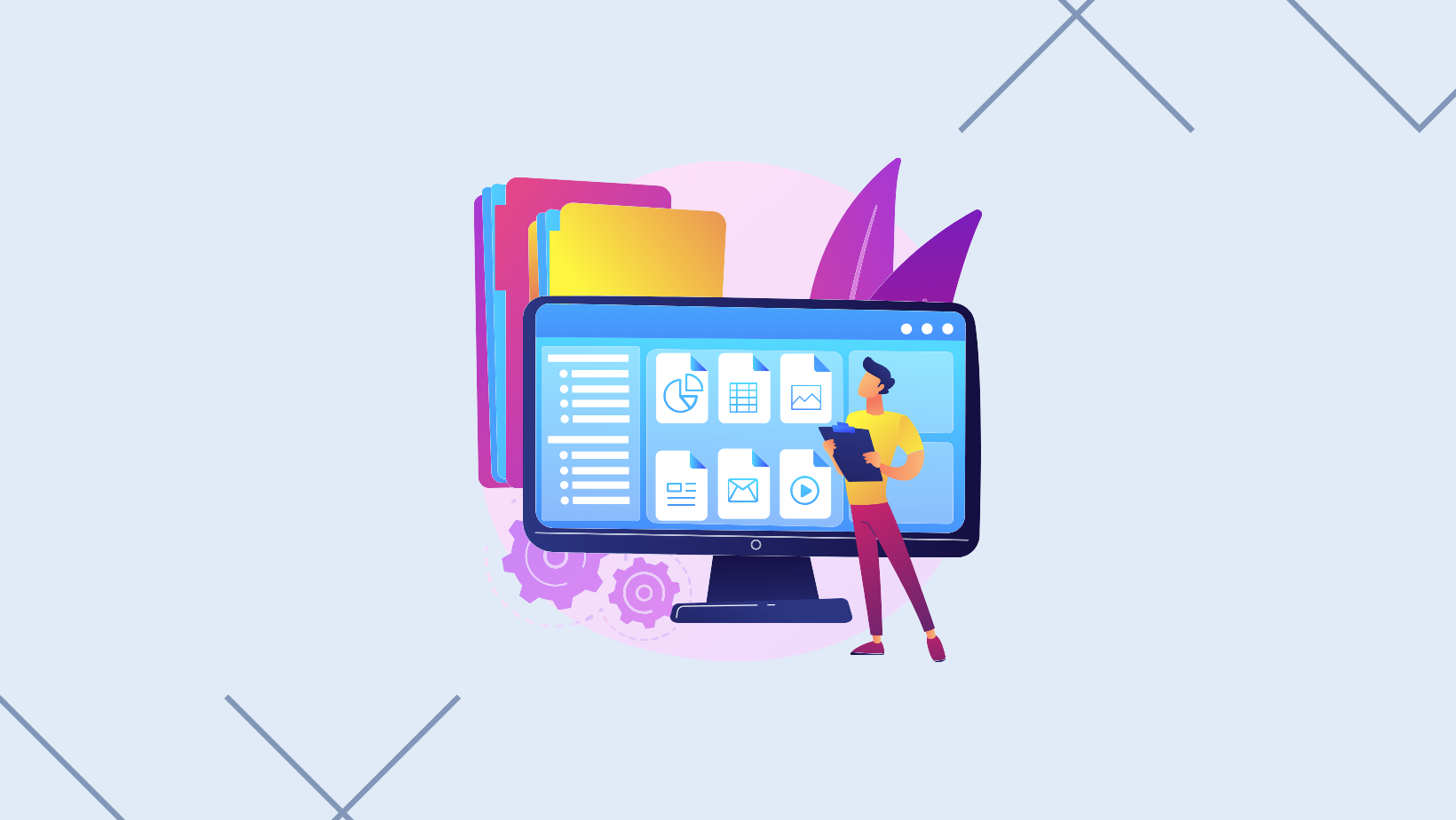“There is no greater harm than that of time wasted.”
– Michelangelo
As a lawyer, you know that billable hours are essential to your firm’s profitability. However, it can be difficult to track and bill for all of your time, especially when you’re spending a lot of time on non-billable tasks.
According to a study by the American Bar Association, lawyers spend an average of 30% of their time on non-billable tasks. This includes tasks such as administrative work, research, and client communication. The problem is that non-billable hours eat into your profits. If you’re not careful, you could be losing out on a significant amount of money.
This is where DigitsLaw comes in. DigitsLaw is a legal practice management software that can help you reduce non-billable hours by automating your time tracking and billing processes.
With DigitsLaw, you can:
- Categorize your time entries so you can easily see how much time you’re spending on billable and non-billable tasks.
- Generate reports on your time tracking data so you can track your billable hours and identify trends in your time usage.
- Integrate with other apps so you can streamline your workflow and reduce the amount of time you spend switching between different apps.
The Difference Between Billable and Non-billable Hours
Billable and non-billable hours are two distinct categories that differentiate the types of tasks and activities that lawyers engage in during their work. Understanding the difference between these two categories is crucial for managing a law practice efficiently.
What Is Billable Hours
Billable hours are the hours that lawyers spend working on tasks that can be charged to a client. These tasks are typically related to legal services provided to clients and are directly associated with generating revenue for the law firm. Here are some examples of billable tasks:
- Legal Consultations: Time spent meeting with clients to discuss legal issues, provide advice, and develop strategies for their cases.
- Legal Research: Time dedicated to researching case law, statutes, regulations, and other legal resources to support client matters.
- Document Preparation: Hours spent drafting legal documents, contracts, agreements, pleadings, and other materials needed for client representation.
- Court Appearances: Time spent in court representing clients during hearings, trials, and other legal proceedings.
- Negotiations: Hours dedicated to negotiating settlements, contracts, and other legal agreements on behalf of clients.
- Client Meetings: Time spent meeting with clients to gather information, provide updates, and address their concerns.
What Is Non-Billable Hours
Non-billable hours are the hours that lawyers spend on tasks and activities that are essential for the functioning of the law practice but cannot be directly billed to clients. While they don’t contribute directly to revenue generation, they are crucial for the overall operation and success of the law firm. Here are some examples of non-billable tasks:
- Administrative Work: Time spent on tasks such as filing, organizing documents, managing emails, and other administrative duties.
- Professional Development: Hours dedicated to continuing legal education, attending seminars, and workshops, and staying updated on legal trends and developments.
- Internal Meetings: Time spent in meetings with colleagues, staff, or partners to discuss firm operations, strategy, and case management.
- Business Development: Hours invested in marketing, networking, and building relationships with potential clients and referral sources.
- Training and Mentoring: Time spent training junior associates, mentoring interns, or assisting colleagues in their professional growth.
- Research and Learning: Time dedicated to researching new legal areas, technologies, or strategies that could benefit the law firm in the long run.
Non-billable Hours Can Be Automated With DigitsLaw
DigitsLaw legal practice management software can help lawyers reduce non-billable hours with its automated features that cover the entire case lifecycle.
Centralized Matter Dashboard
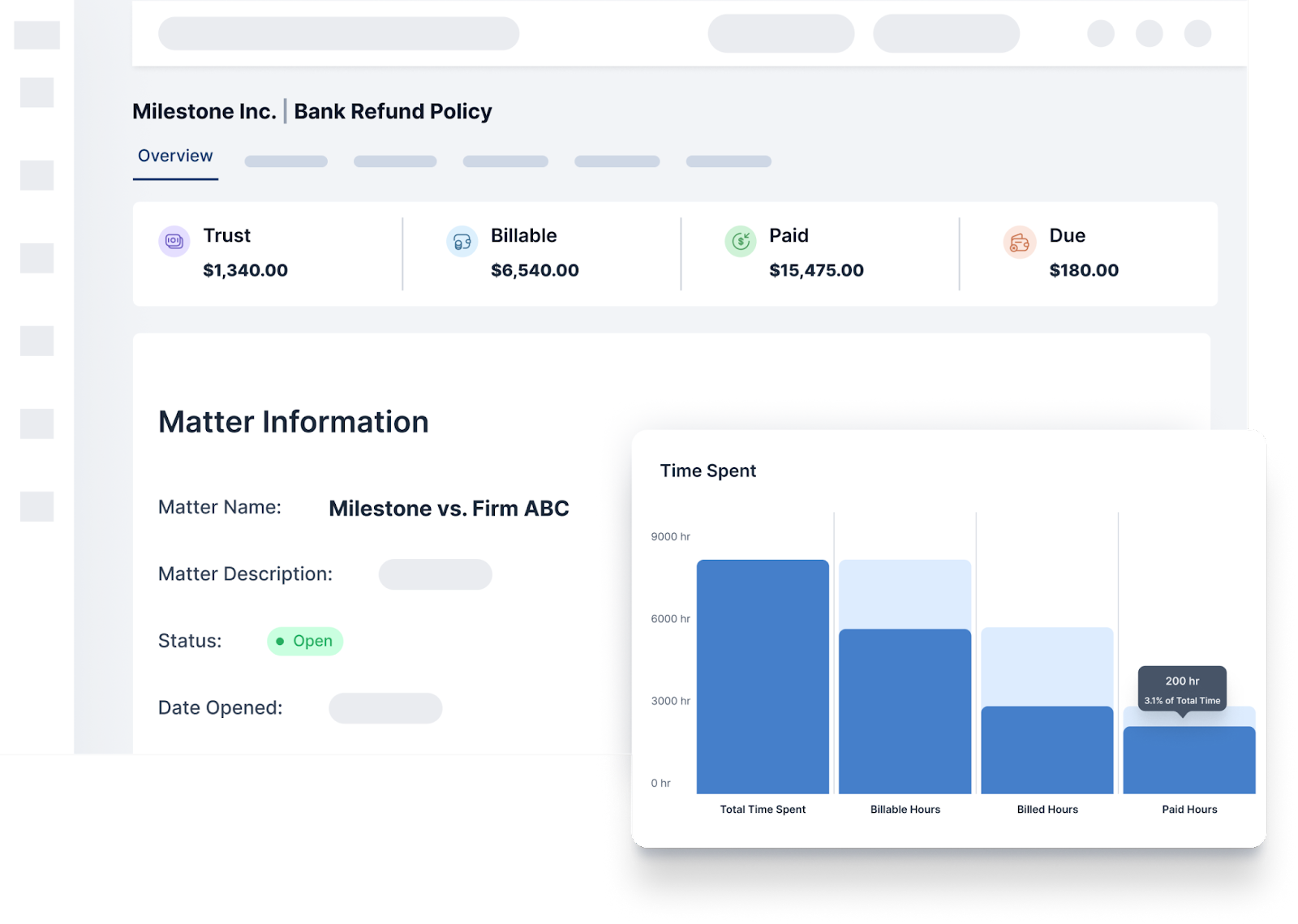
DigitsLaw gives you a centralized view of all cases, so they can easily access information from anywhere. With just one click, lawyers can see all the vital information they need. DigitsLaw also computes billable hours and updates client invoices according to your billing structure. This way, you can be sure that you are getting paid for all of your work, and that your clients are getting accurate invoices. This saves you time and ensures that your law firm does not lose any money.
Generate Time Report
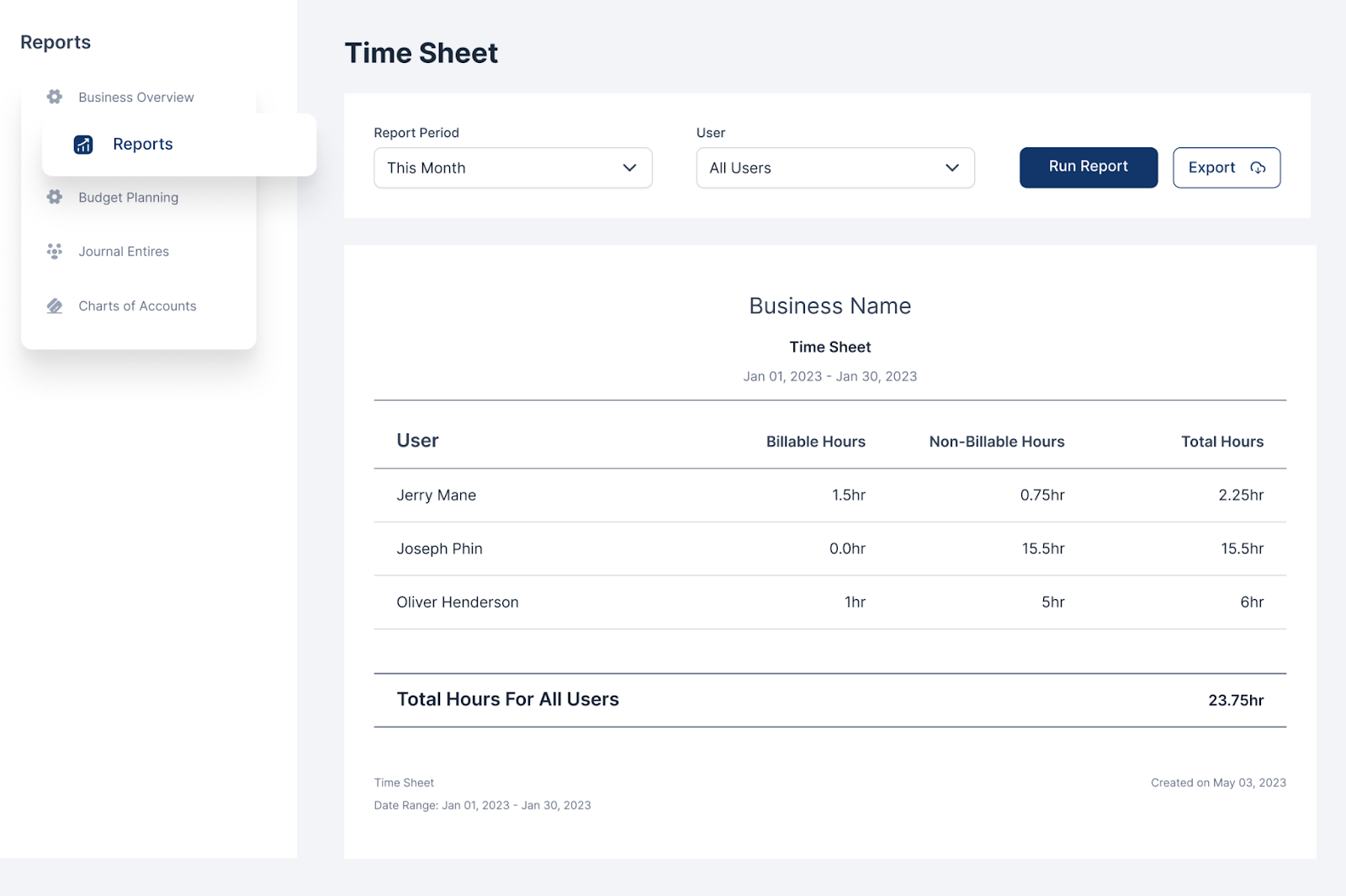
By generating reports, you can see how much time you are spending on billable and non-billable tasks. This information can help you to identify areas where you can improve your efficiency and profitability. For example, if you see that you are spending a lot of time on non-billable tasks, you can look for ways to automate those tasks or delegate them to someone else. This can help you to prioritize your work and focus on the tasks that are most important.
Invoicing with Customizable Templates
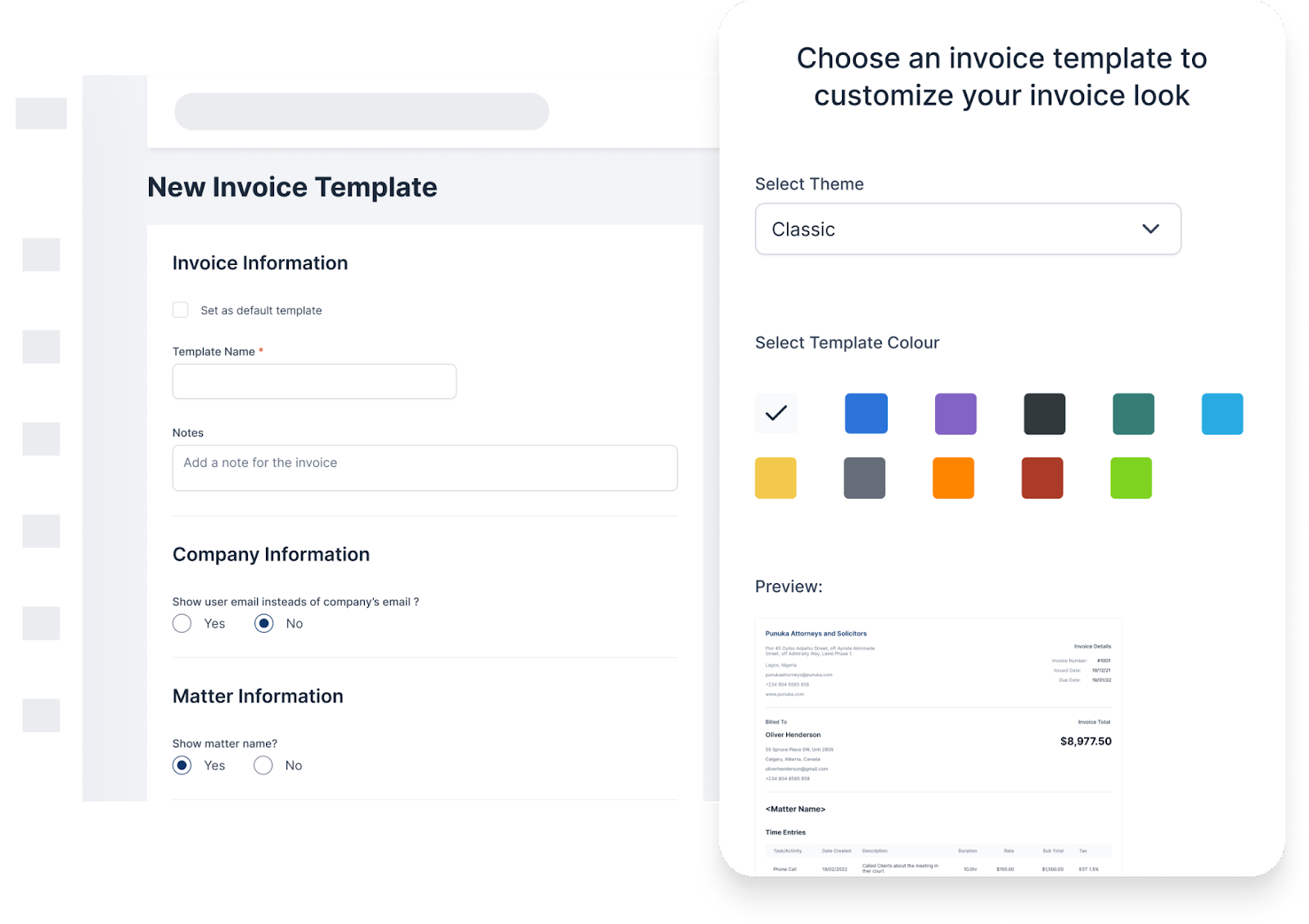
Creating invoices is a breeze on DigitsLaw. To help you save time, use our built-in invoice templates to quickly draft an invoice and send it to your clients directly from the DigitsLaw app. You can also customize your invoice based on your law firm’s rate or client’s needs.
Integrations
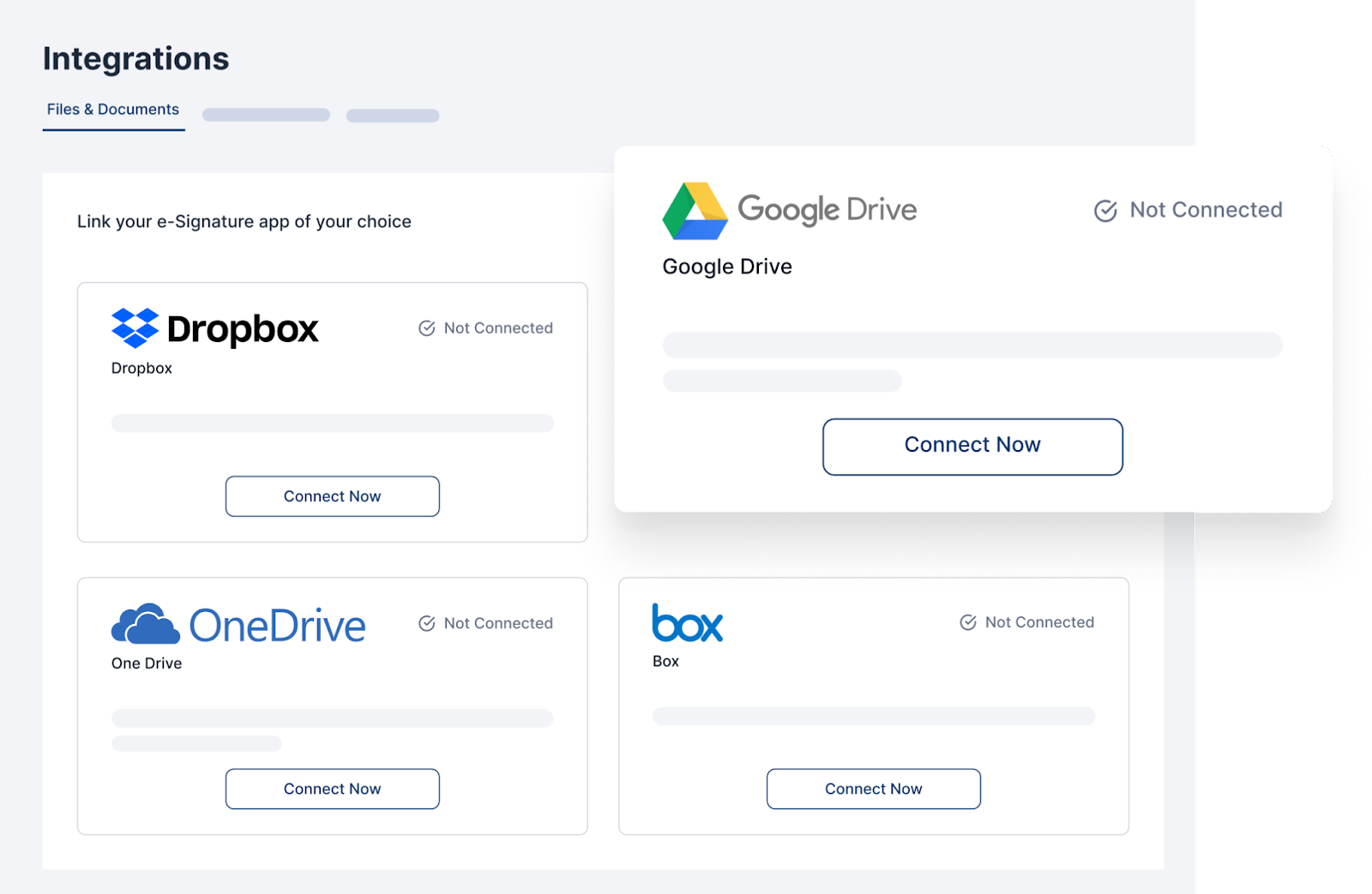
Integrating with other apps can help you reduce non-billable hours by automating tasks and reducing the need to switch between apps. By automating tasks, you can free up time to focus on more important work. And by ensuring that data is entered into one place and synced across all of your apps, you can reduce the risk of errors.
Categorize Time Entries
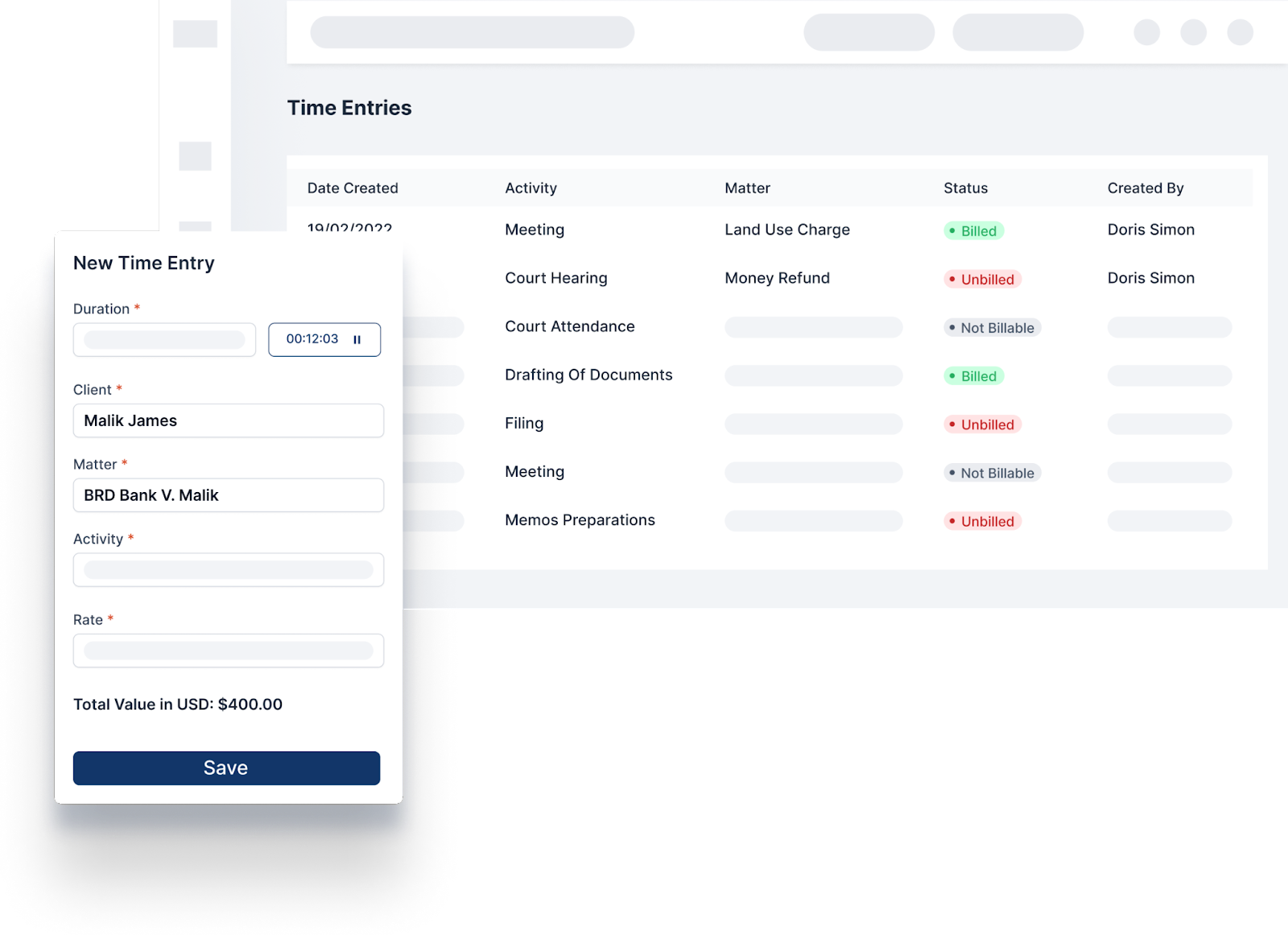
DigitsLaw allows you to categorize your time entries. You can easily see how much time you are spending on different types of tasks. This information can help you to identify areas where you can improve your efficiency. For example, if you see that you are spending a lot of time on non-billable tasks, you can look for ways to automate those tasks or delegate them to someone else. You can also use this information to identify tasks that are taking up a lot of your time but are not generating a lot of revenue. This can help you to prioritize your work and focus on the tasks that are most important.
Increase Your Billable Hours With DigitsLaw
Non-billable hours can hurt your law firm’s productivity, efficiency, and revenue. With legal practice management software like DigtsLaw, you can streamline your administrative tasks and boost your law firm’s productivity and profitability. We make it easy to send and receive payments in multiple currencies, so you can work with clients all over the world. Our software automatically converts payments to your preferred currency, so you don’t have to worry about exchange rates.
If you’d like to see how DigitsLaw can help reduce your non-billable hours, book a free DEMO today and see DigitsLaw in action.