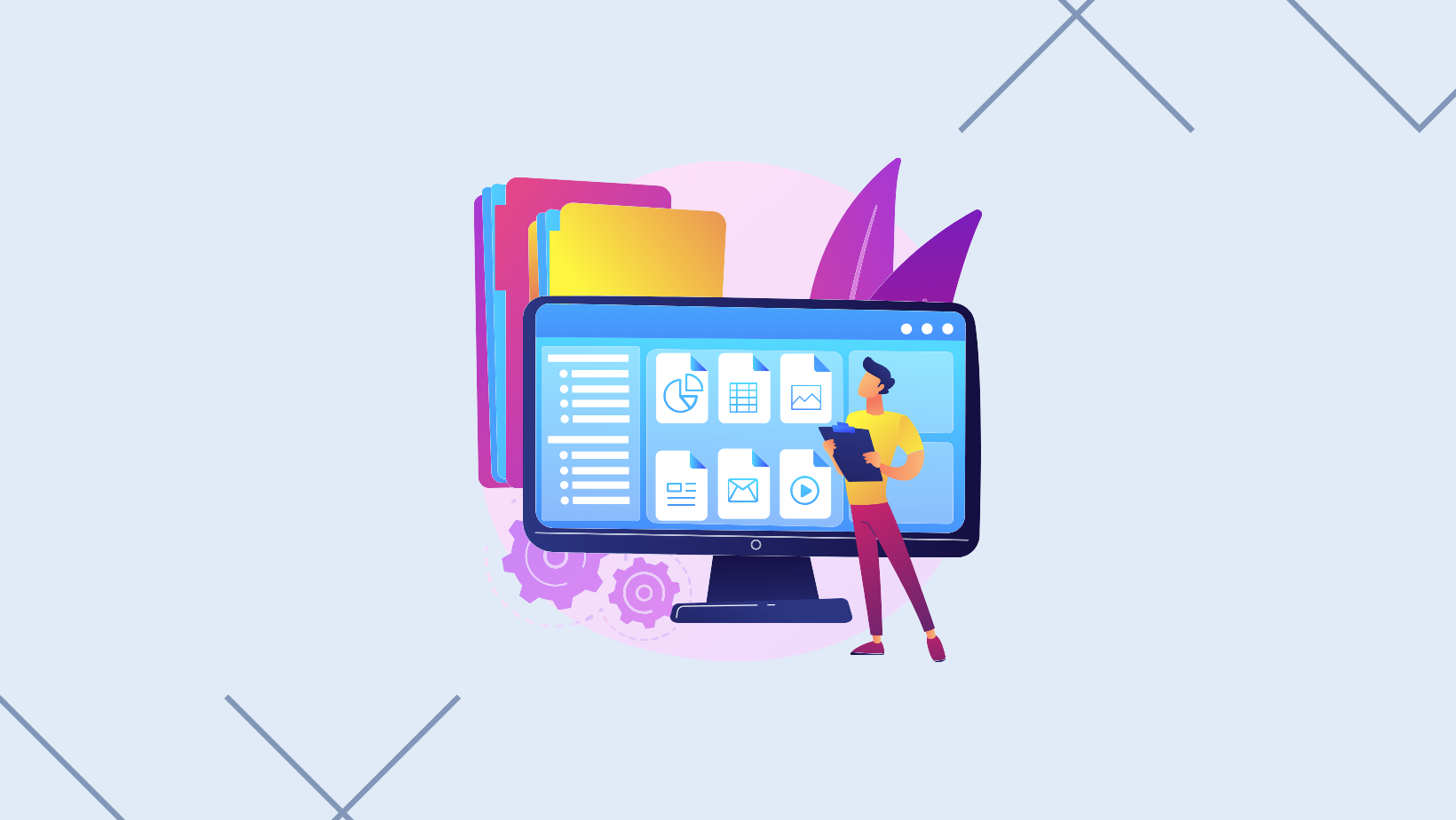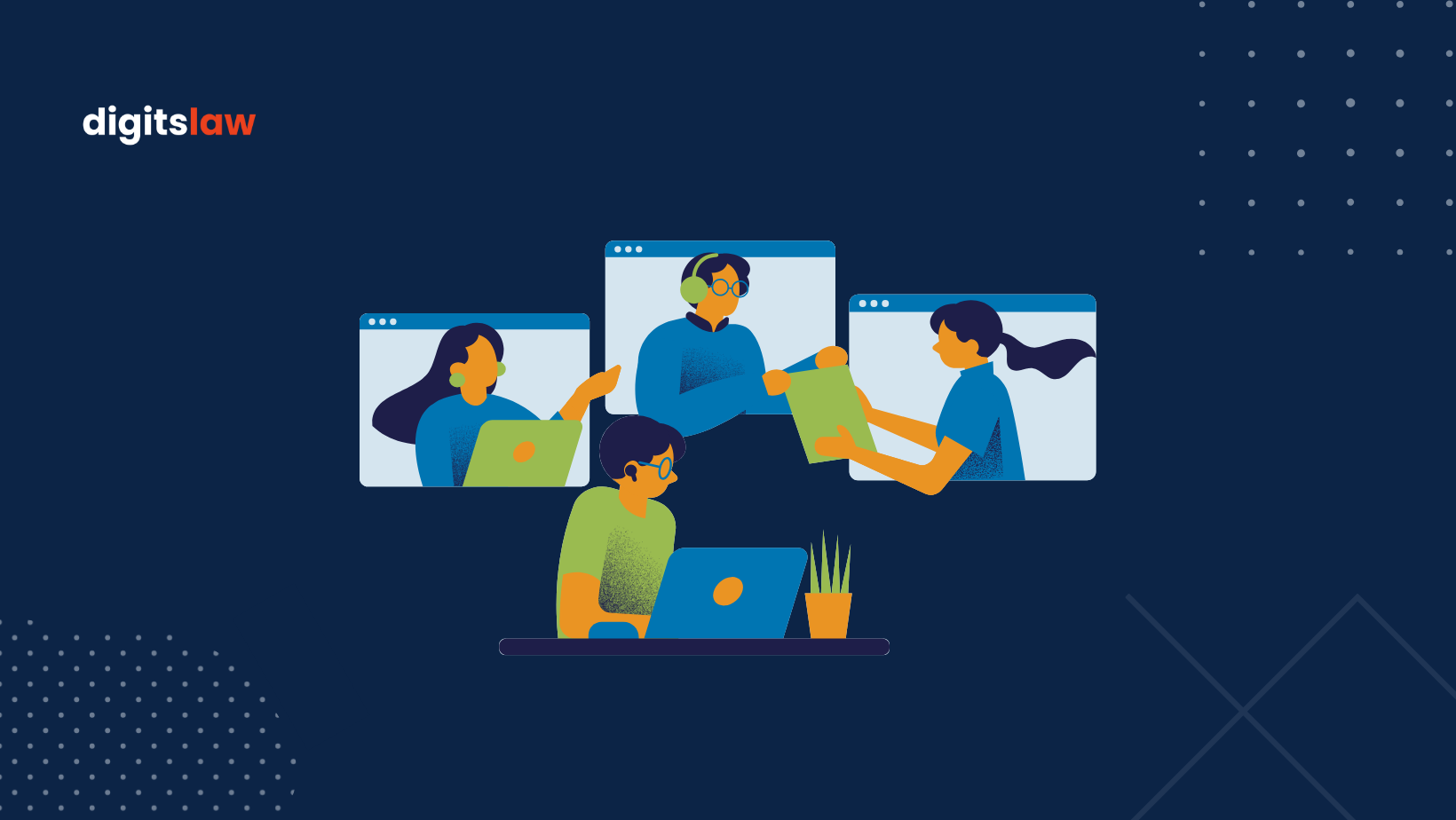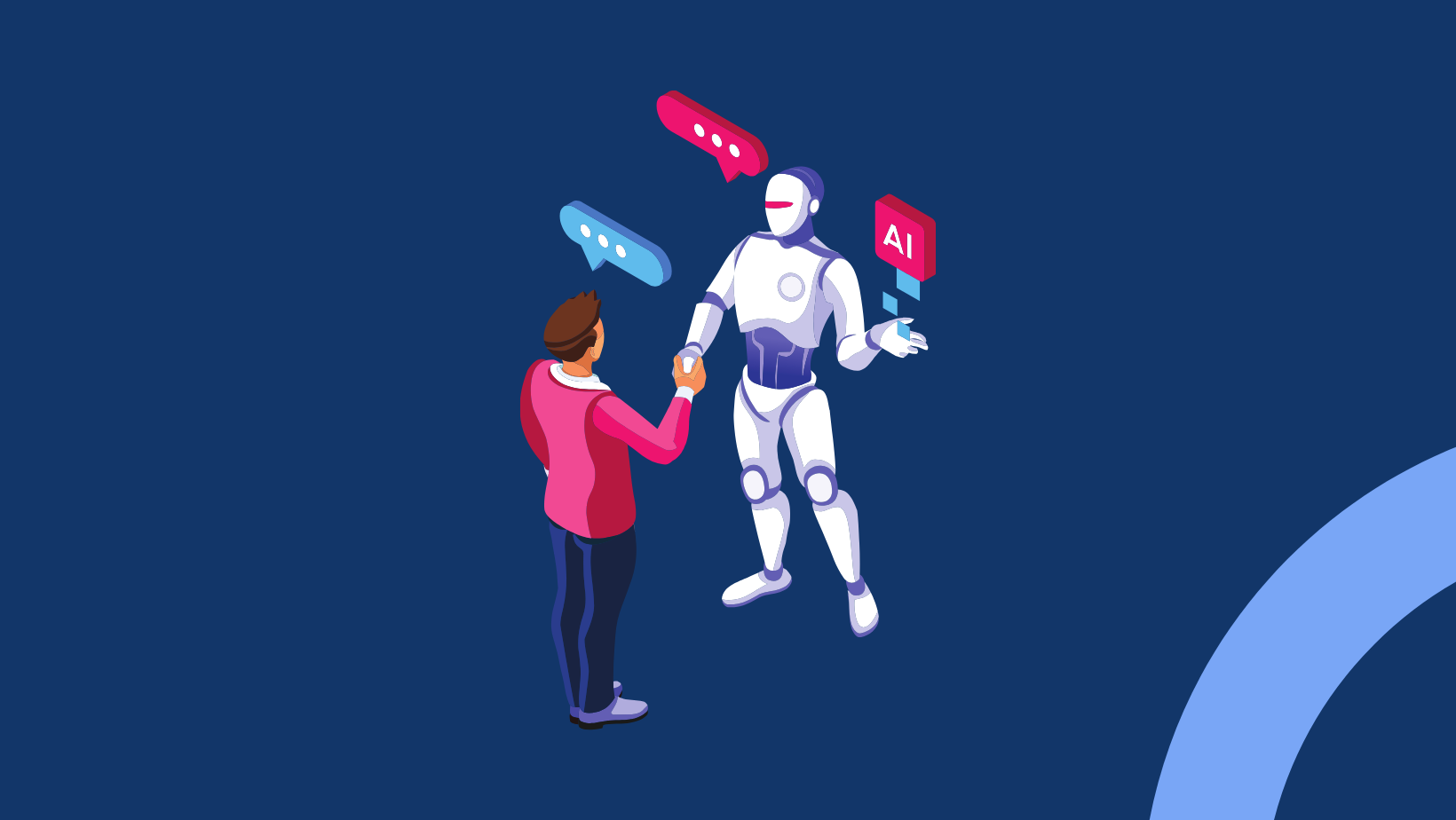As a lawyer in today’s digital age, having a strong online presence is crucial for attracting and retaining clients. One of the most effective ways to achieve this is by utilizing Google Business Profile formerly called “Google My Business”, a free tool provided by Google that allows you to manage your online presence. Google Business Profile for lawyers is a great way to improve your visibility in local search results.
What is Google Business Profile?
Google Business Profile is a free tool that allows lawyers to list their law firms on Google Maps and Search. With a Business Profile, you can:
- Manage your law firm information: List your law firm’s name, address, and contact information.
- Connect with clients: Respond to reviews, answer questions, and post updates.
- Get insights: See how people are finding and interacting with your law firm online.
- Promote your business: Create posts, run ads, and offer special promotions.

Google Business Profile is a valuable tool. It helps lawyers boost their search rankings in local search results, making it easier for potential clients to find them. For example, when someone searches for your law firm, your listing appears to the right of the Google search results. This display gives your law firm much more attention than a search link.
Why Google Business Profile is Important For Lawyers
Google Business Profile is important for lawyers and law firms for several reasons, especially in the context of local search and online visibility. Here are some key reasons why having an optimized Google My Business profile is crucial for lawyers:
Local Visibility: Google Business Profile enhances local search visibility, ensuring that your law firm appears in local search results when potential clients are looking for legal services in their vicinity. This is particularly important for attracting clients in your geographical area.
Map Presence: With a Google Business Profile your law firm is displayed on Google Maps. This makes it easy for potential clients to locate your office and get directions, which is especially important for individuals seeking legal assistance in person.
Contact Information: It allows you to provide accurate and up-to-date contact information, including your law firm’s address, phone number, and website. This information is readily available to people searching for legal services online.
Customer Reviews: Clients can leave reviews and testimonials on your Google Business Profile profile. Positive reviews can contribute to your online reputation and influence potential clients’ decisions to choose your law firm over competitors.
Insights and Analytics: It provides insights into how users find your law firm on Google, the actions they take, and other valuable analytics. This information can help you understand your online presence better and make informed decisions to improve visibility.
Photos and Visual Content: Google Business Profile allows you to showcase your law firm through photos and videos. High-quality visuals can create a positive impression and give potential clients a glimpse into your office environment and team.
How To Set Up Your Law Firm’s Google Business Profile
Setting up your law firm’s Google Business Profile is a straightforward process that can significantly enhance your online visibility and attract potential clients. Here’s a step-by-step guide to help you get started:
- Step 1: Create a Google Account
If you don’t already have a Google account, create one. You can use this account to manage your Google Business Profile.
- Step 2: Visit the Google Business Profile Website
Go to https://www.google.com/business/ and click on the “Manage now” or “Sign up” button.
- Step 3: Enter Your Business Name
Type in the full name of your law firm exactly as it appears on your legal documents and business signage.
- Step 4: Select Your Business Category
Choose the primary category that best describes your law firm’s practice area. You can also add additional categories to further define your services.
- Step 5: Choose Whether to Add a Physical Location
If your law firm has a physical office, click “Yes” and enter your complete address. If you provide legal services remotely, select “No” and proceed to the next step.
- Step 6: Add Your Business Information
Enter your law firm’s phone number, website URL, and business hours. You can also add additional details like your firm’s founding year, attorney certifications, and languages spoken.
- Step 7: Verify Your Business
Google will need to verify that you are the owner or authorized representative of the law firm. There are several verification methods available, including postcard verification, phone verification, and email verification. Once you receive the verification code, log in to your Google Business Profile account and enter the code. This step is crucial for your business information to appear on Google.
- Step 8: Complete Your Profile
Once your business is verified, you can start adding photos, videos, and posts to your profile. This will help potential clients learn more about your firm and its services.
- Step 9: Monitor and Manage Your Profile
Regularly check your Google Business Profile for new reviews, messages, and insights. Respond to reviews promptly, address any concerns, and use the insights to improve your online presence.
How to Optimize a Google Business Profile for Lawyers
To maximize the impact of your Google Business Profile, it’s important to optimize it with relevant and engaging content. Start by adding high-quality photos of your law firm, your team, and your office space. This will give potential clients a visual representation of your practice and help build trust and credibility.

Next, ensure that your business description is concise, informative, and keyword-rich. Use relevant keywords that potential clients are likely to search for when looking for legal services in your area. This will improve your chances of appearing in local search results and attract more qualified leads to your practice. Reviews also play a significant role in the decision-making process of potential clients. It’s essential to actively manage and respond to reviews on your Google Business Profile to maintain a positive image and address any concerns or issues raised by clients.
Monitoring And Tracking Your Performance
To measure the effectiveness of your Google Business Profile efforts, it’s crucial to regularly monitor and track your performance. Google Business Profile provides valuable insights and analytics that can help you understand how potential clients are finding and interacting with your profile.
Pay attention to metrics such as the number of views your profile receives, the actions taken by potential clients (such as calls or website visits), and the keywords that are driving traffic to your profile. This data will help you identify areas of strength and areas for improvement, allowing you to refine your strategy and maximize your online presence.
Conclusion
Google Business Profile is an essential tool for lawyers looking to maximize their online presence and attract more clients. By following the step-by-step guide outlined in this article, you can set up and optimize your profile, manage and respond to reviews, utilize its features and monitor and track your performance.
By leveraging the power of Google Business Profile, you can position yourself as a reputable and trustworthy legal professional and increase your chances of success in the digital landscape. So, take the first step today and start maximizing your online presence with Google Business Profile.